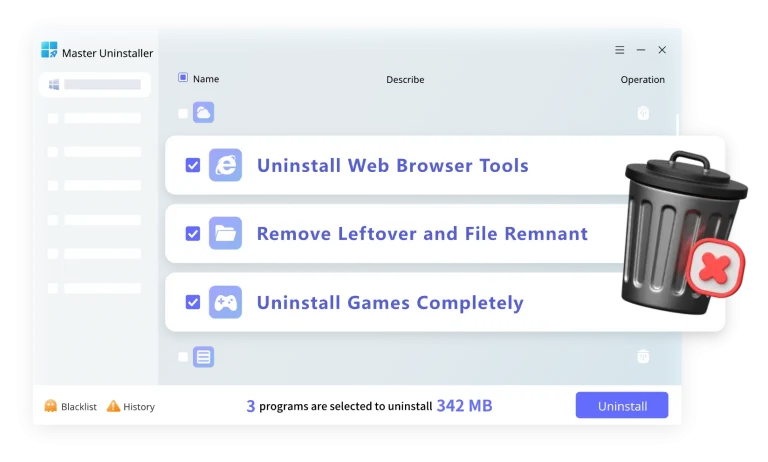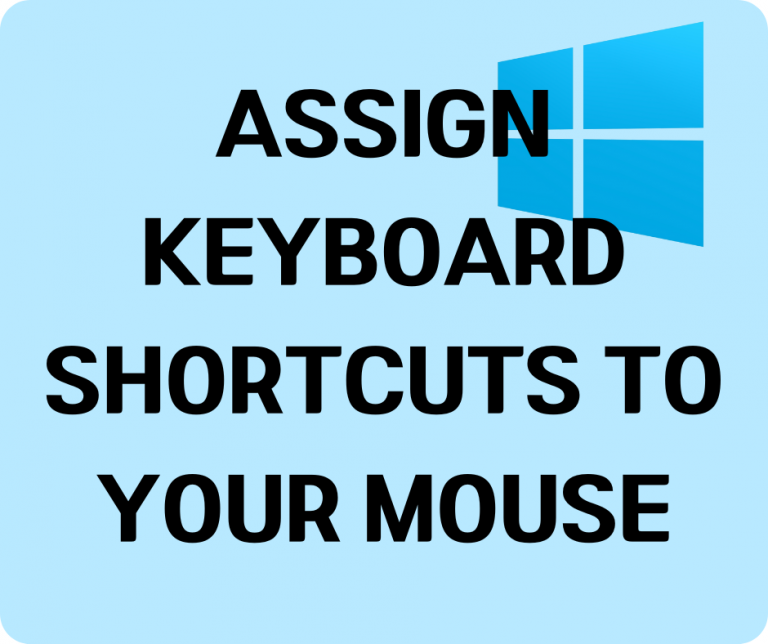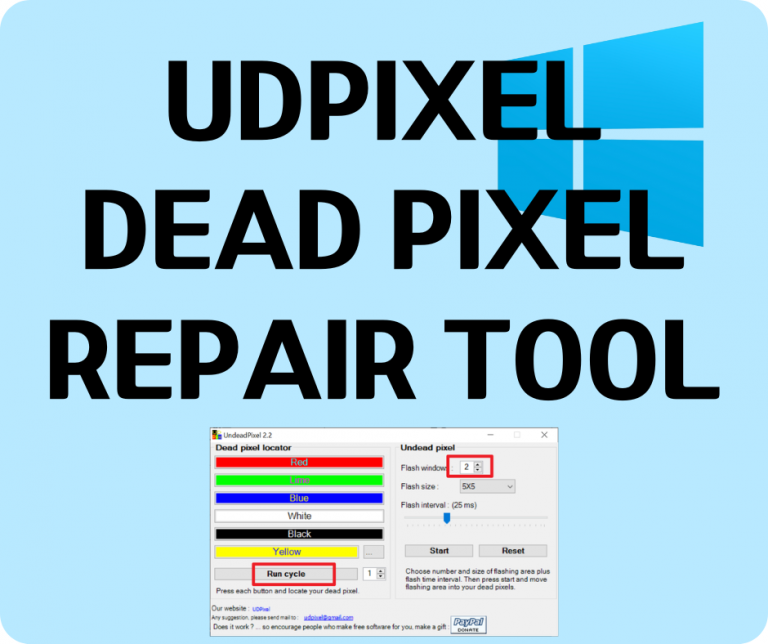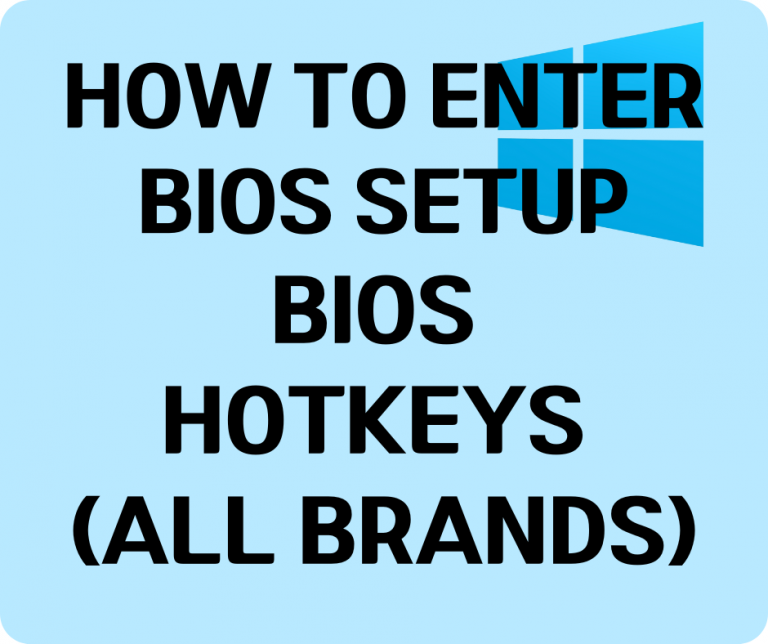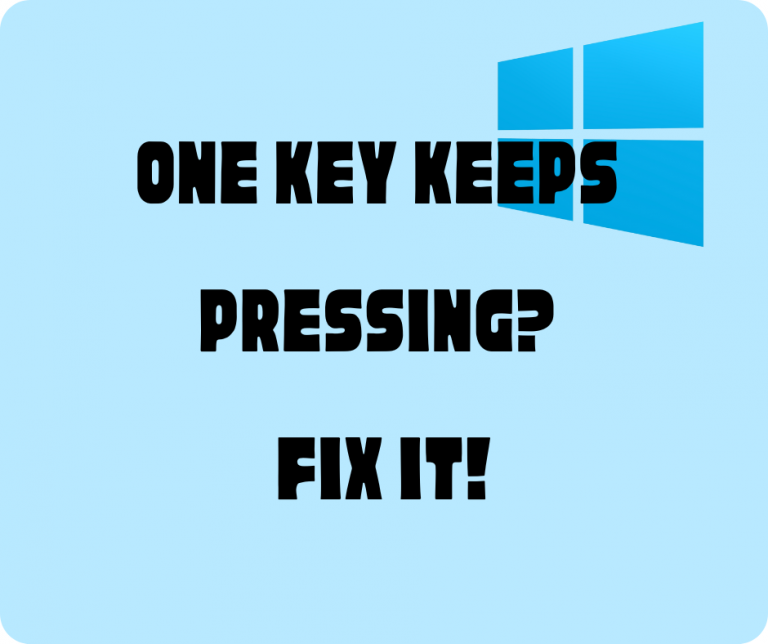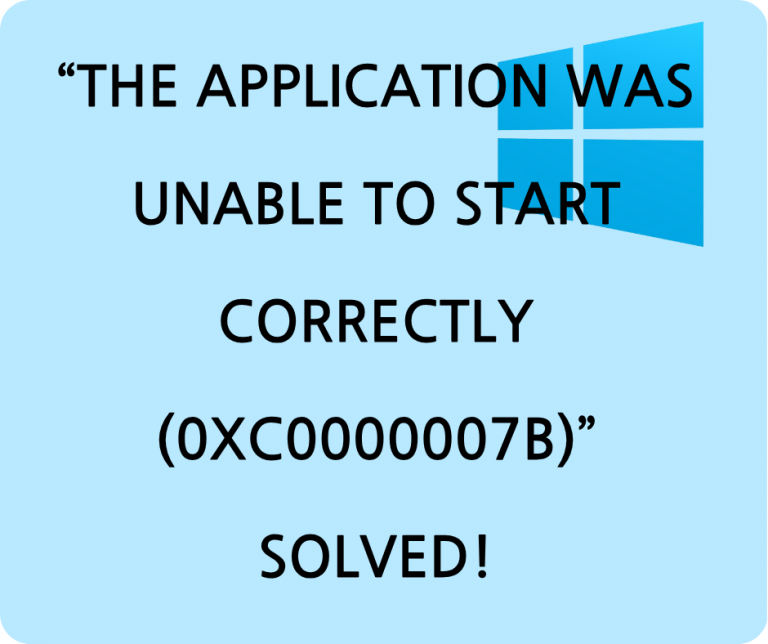How to Recover Deleted Files from Recycle Bin on Windows – Free & Easy Method
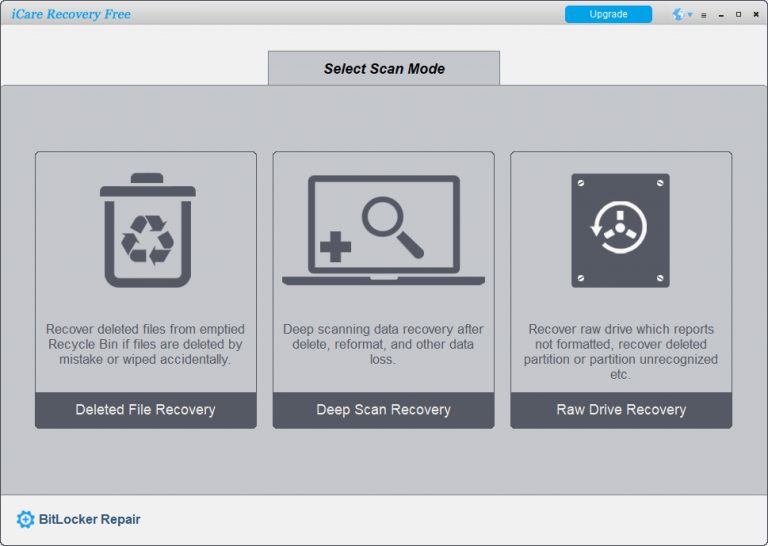
Free Download iCare Recovery Free full version standalone portable software for Windows PC to recover your permanently deleted or lost files with ease. Whether you emptied your Recycle Bin or used Shift+Delete, iCare Recovery offers powerful recovery features with a…