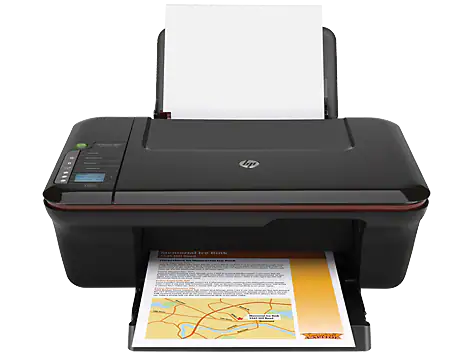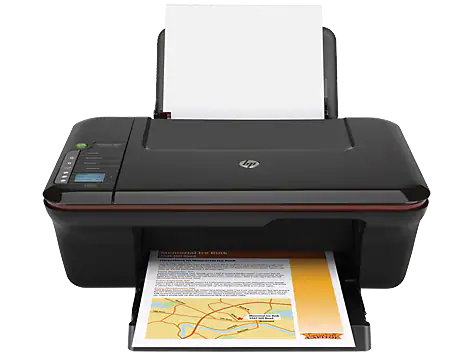HP DeskJet 3639 Driver Download | Full Feature & Wireless ePrint Support

Product Name: HP DeskJet 3639 All-in-One Printer Model: HP DeskJet 3639 Printer Type: Inkjet Printer (Print, Scan, Copy) Connectivity: USB 2.0 / Wireless Network The HP DeskJet 3639 driver provided here is a full feature software package that includes printing,…