how to automatically back up specific folders in Windows – Personal Backup
Free Download Personal Backup full version standalone offline installer for Windows PC to automatically back up your selected folders at scheduled times. File protection and recovery have never been this simple, fast, and reliable.
Over time, your important documents, photos, and videos tend to accumulate in specific folders. But if something goes wrong — like a system error, virus infection, or accidental deletion — you could lose everything. That’s why regular backups are essential.
However, manual backups are tedious, and complex software can be overwhelming. That’s where Personal Backup comes in — a free tool that automatically backs up specific folders on Windows at scheduled times.
With options like storing original files, compression settings, scheduled backups, and manual launch, it offers flexibility with a user-friendly interface.
1️⃣ How to Download & Install Personal Backup
➀ Click the link below to download the official installer:
➁ Run the installer → Select English → Click OK
➂ Click Next a few times to proceed
➃ After installation, click Default
➄ In the Program Preferences window, select No compression → Click OK
2️⃣ How to Configure Backup Settings
➀ When the Backup Wizard launches, click Start wizard
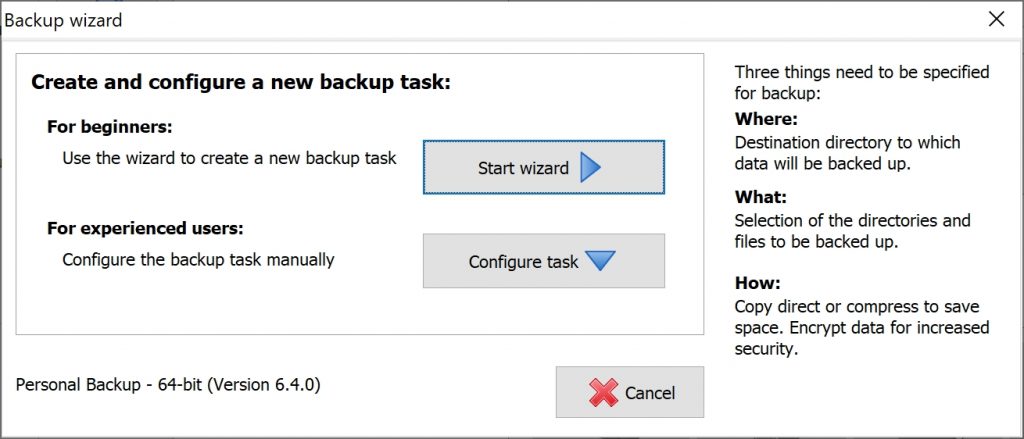
➁ Choose your backup destination → Local drive or Windows network → Set the folder path
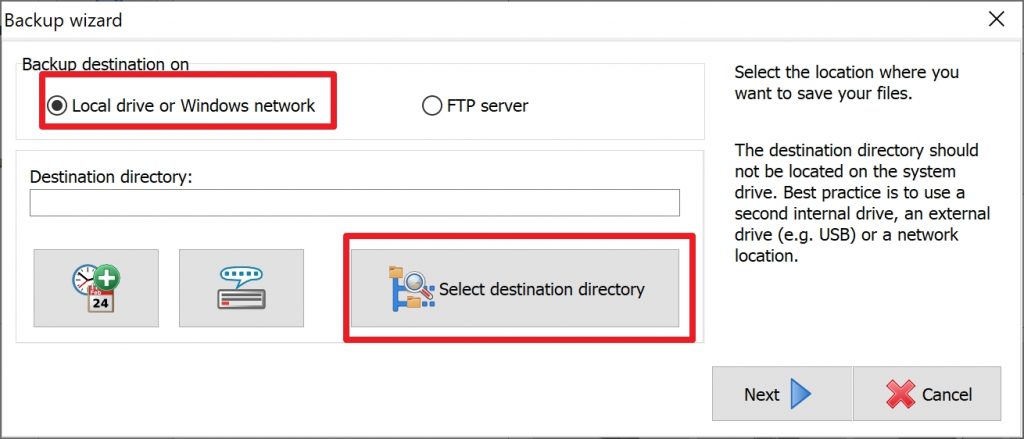
➂ Click Next
➃ Select the folders you want to back up (use defaults or add custom folders)
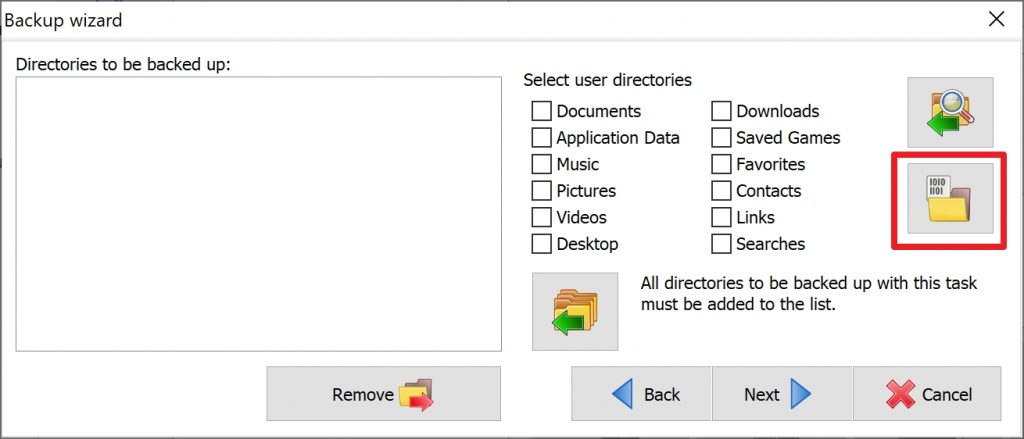
➄ Uncheck unnecessary folders if needed
➅ Choose storage method → as separate files or no compression
➆ Set up your backup schedule → daily or at login
➇ Click Done to save your configuration
➈ Click Start backup to run it manually
➉ After completion, click Done and verify your files were backed up correctly
3️⃣ How to Run a Manual Backup
➀ Right-click the Personal Backup icon in the system tray
➁ Select Start backups → Choose your saved backup profile
➂ In the popup, click Perform backup → Backup runs manually
✅ Final Thoughts
Personal Backup is a practical and reliable tool that helps you automatically back up specific folders in Windows — even for beginners.
With a simple interface and flexible scheduling, it’s easy to protect your important data. If you’re not backing up already, now’s the time to start.