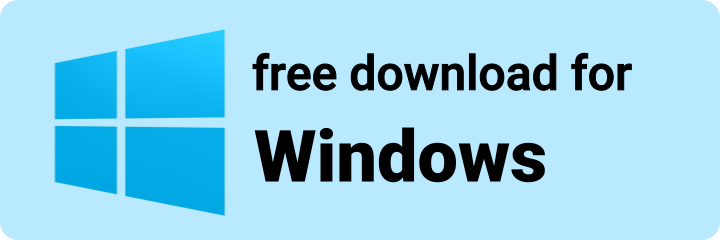KMPlayer Free 4K Video Player – Audio Language Settings & Best Quality Setup
KMPlayer is a free media player that can smoothly play most video files with simple settings.
It’s especially useful for people who often watch videos on their PC because it can easily handle 4K, 8K, and large video files without lag.
In this guide, you can:
- Learn how to change KMPlayer audio language settings
- Set the best video quality for smooth playback
KMPlayer Download – Free 4K Video Player
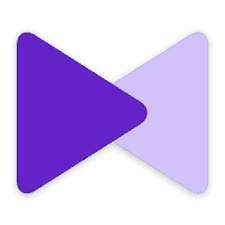
Lightweight Player with Wide Codec Support
KMPlayer supports a variety of video and audio files without needing separate codec installations. It’s completely free.
It smoothly plays high-quality videos and also supports easy subtitle settings.
Once you download the KMPlayer installer, the setup is quick and easy.
KMPlayer – How to Change Audio Language (Dual Audio Settings)
KMPlayer lets you easily select your preferred audio track when playing dual audio videos.
For example, if a movie has both English and Japanese audio tracks, you can switch between them manually.
How to Change Audio Language in KMPlayer
- Right-click on the video while it’s playing.
- Go to Audio > Select Audio Stream from the menu.
- A list of available audio tracks will appear.
- Select your preferred audio stream. It will apply instantly.
How to Set the Best Video Quality in KMPlayer
- While playing the video → Right-click → Options → Preferences (F2)
- Video → Video Processing → Video Renderer
👉 Select ‘Enhanced Video Renderer’ or ‘Madshi Video Renderer’ for the best video quality. - Video → Video Processing → Filter Quality
👉 Choose Bicubic or Lanczos for high-quality upscaling and sharper images. - Subtitle → Subtitle Quality → Enable High-Resolution Subtitle
👉 This option allows subtitles to display in high definition. - Codec → Use Internal Codec First → Enable
👉 Ensures stable and high-quality playback using internal codecs.
KMPlayer is one of the essential programs for your PC. Even beginners can easily use it to play high-quality videos without any additional setup. It supports almost all video formats smoothly right after installation.