How to Fix “The Application Was Unable to Start Correctly (0xc0000007b)” on Windows
This guide covers how to fix the Windows error code “The application was unable to start correctly (0xc0000007b). Click OK to close the application.”
In most cases, this issue can be resolved using one of the three methods below — which fix 99% of cases.
This error usually occurs because certain required components are either missing from your system or have been accidentally removed.
Since it’s hard to know exactly which runtime is missing, we recommend trying the following solutions one by one.
Method 1:
Install the All-in-One Runtime Package
If the Visual C++ runtime libraries are missing or broken, this error may appear.
Installing the full C++ runtime package can often resolve the 0xc0000007b error entirely.
However, since it’s not clear which version of Visual Studio your application depends on, it’s best to install all versions at once using an All-in-One installer.
Important: Whether you’re using 64-bit or 32-bit Windows, you must install all the files included in the package.
A common mistake is thinking “I have a 64-bit OS, so I’ll just install the x64 version.” This will likely cause the error to persist.
Just download the full package and run the install_all file. It will automatically install all the required components.
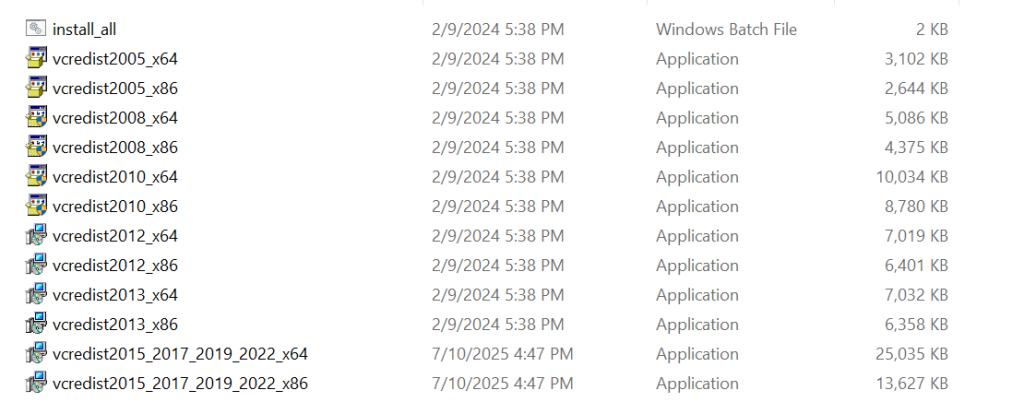
Method 2: Install the .NET Framework
Error 0xc0000007b can also occur if the .NET Framework is not installed on your system.
If you’re using an older version of Windows 10 (version 1809 or earlier), it’s recommended to install .NET Framework 3.5.
If you’re using Windows 10 version 1809 or newer, installing .NET Framework 4.7 or higher should resolve the issue.
Method 3: Manually Install DirectX
Missing DirectX components can also trigger the “0xc0000007b” application error.
Simply download and install DirectX using the link below.
Error 0xc0000007b – Final Fix Summary
Error 0xc0000007b can be resolved using one of the three methods above.
This error may look complicated, but in most cases, just following one of the solutions properly will fix it.
Visual C++ runtimes, .NET Framework, and DirectX are essential for many modern applications and games. Taking the time to install them properly now will prevent similar issues in the future.