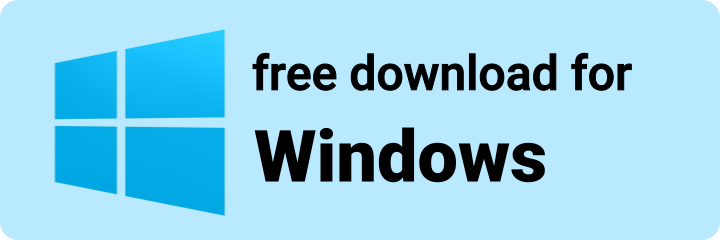bizhub 454e driver download for Windows – Print & Fax Setup Guide

Download Driver for bizhub 454e
The bizhub 454e is a monochrome A3 multifunction printer built for office environments, offering print and fax capabilities with high reliability.
Official Windows drivers and fax utility are available below, along with installation steps.
bizhub 454e Windows Driver Download
This universal PCL6 driver is compatible with Windows 7 to 11 and offers seamless installation through an executable setup file.
- Installation Type: Auto Setup Package (exe)
- Supported OS: Windows 11 / 10 / 8.1 / 7
bizhub 454e Fax Driver Download
This fax driver allows users to send faxes directly from their PC via the connected bizhub 454e device.
- Installation Type: Windows Fax Driver
Driver Installation Instructions
Before installing, remove any previously installed drivers to avoid potential conflicts.
- In Devices and Printers, right-click on any existing bizhub 454e entry and select “Remove device.”
- Unplug the printer USB cable before beginning installation.
Installation Steps:
- Execute the downloaded setup file.
- Follow the on-screen prompts to complete the installation.
- Reconnect the printer and test with a sample print.
Printer Not Working After Installation?
If the printer isn’t recognized or fails to print, an old driver may be causing the issue. Follow these steps:
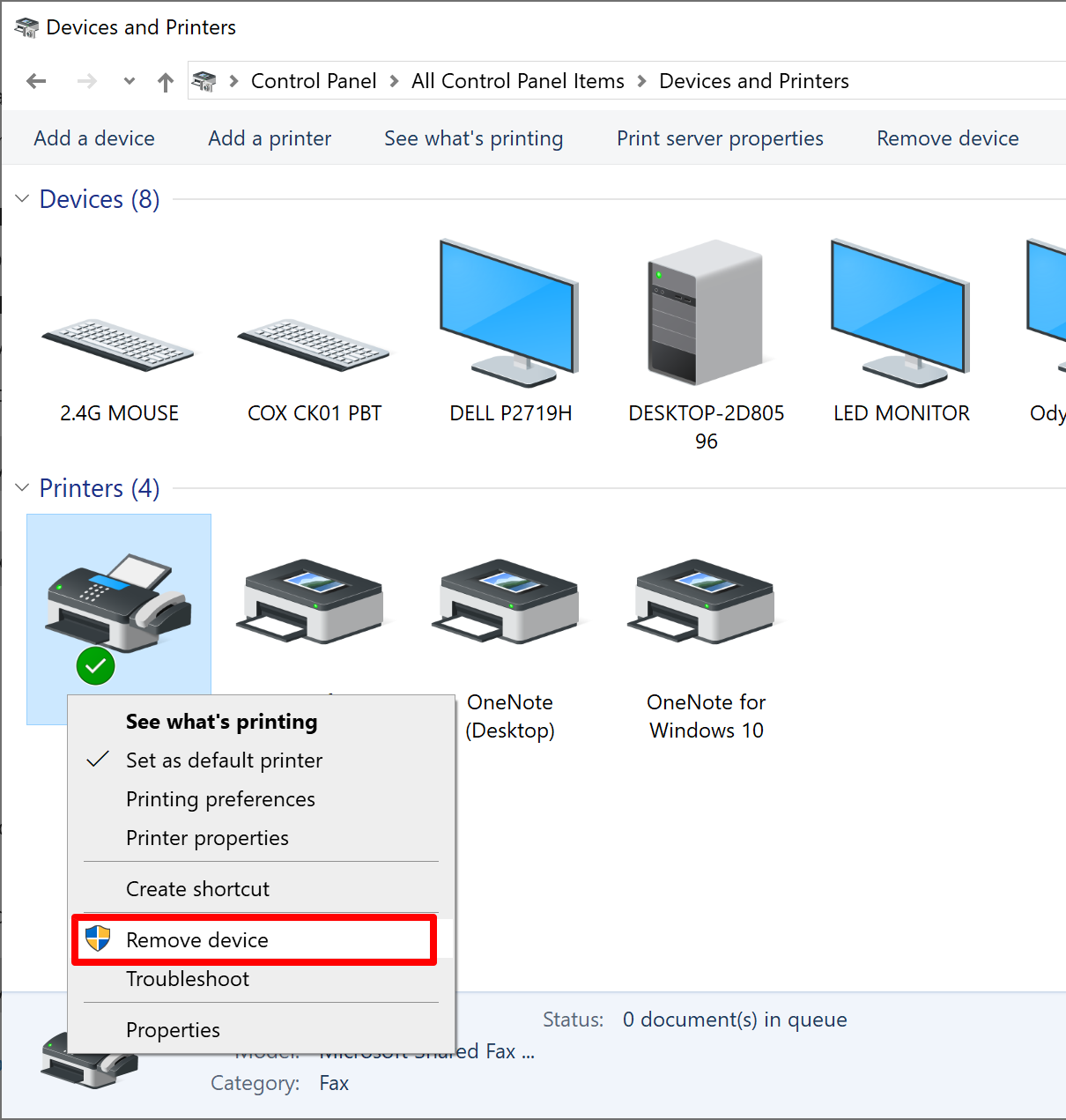
- Remove the printer via Control Panel → Devices and Printers.
- Restart your computer to reset system drivers.
- Install the latest driver again using the link above.
These steps resolve most printing and recognition problems quickly.
Frequently Asked Questions (FAQ)
A. Disconnect the power cable, press the power button several times, then reconnect and try again.
A. Right-click the installer and select “Run as administrator” to allow proper access.
A. Use Device Manager to manually assign the correct driver if necessary.