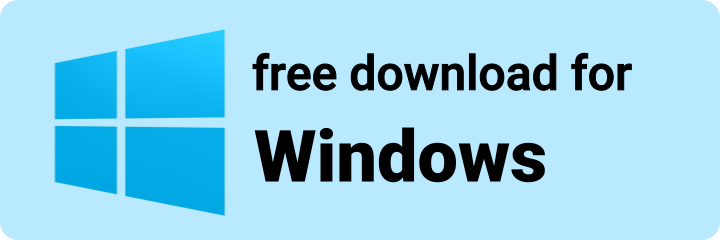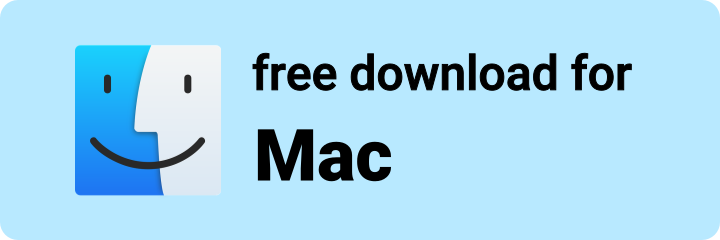bizhub 306 Driver Download – Full Setup for Windows & macOS + Fax Utility

bizhub 306 Driver Download
A monochrome A3 multifunction printer designed for office document printing, copying, and faxing. Offers GDI-based printing with USB connectivity and separate fax utility support.
You can download official drivers for Windows and macOS here. Setup instructions and system compatibility included.
Download bizhub 306 Driver for Windows
Supports Windows 7 through Windows 11. This GDI driver is optimized for fast mono printing.
Ensure 32-bit compatibility before installation. Manual setup required after ZIP extraction.
- Installer Type: ZIP (manual extract)
- Compatible OS: Windows 11 / 10 / 8.1 / 7
bizhub 306 Fax Utility Download
This fax driver allows PC-based fax sending for bizhub 306 users.
- Installer Type: ZIP (manual setup)
Download bizhub 306 Driver for macOS
Compatible with macOS 10.14 Mojave to macOS 15 Sequoia. Works with both Intel and Apple Silicon Macs.
- Installer Type: DMG package
- macOS Version: 10.14 ~ 15
Installation Guide
Please follow these steps before starting installation:
- Remove any existing bizhub 306 printer drivers from your PC.
- Unplug the USB cable before running the setup.
- Unzip the downloaded file.
- Run the installer as Administrator.
- Reconnect the printer after setup completes.
Printing Doesn’t Work After Installation?
Follow the steps below if your printer isn’t responding after driver installation.
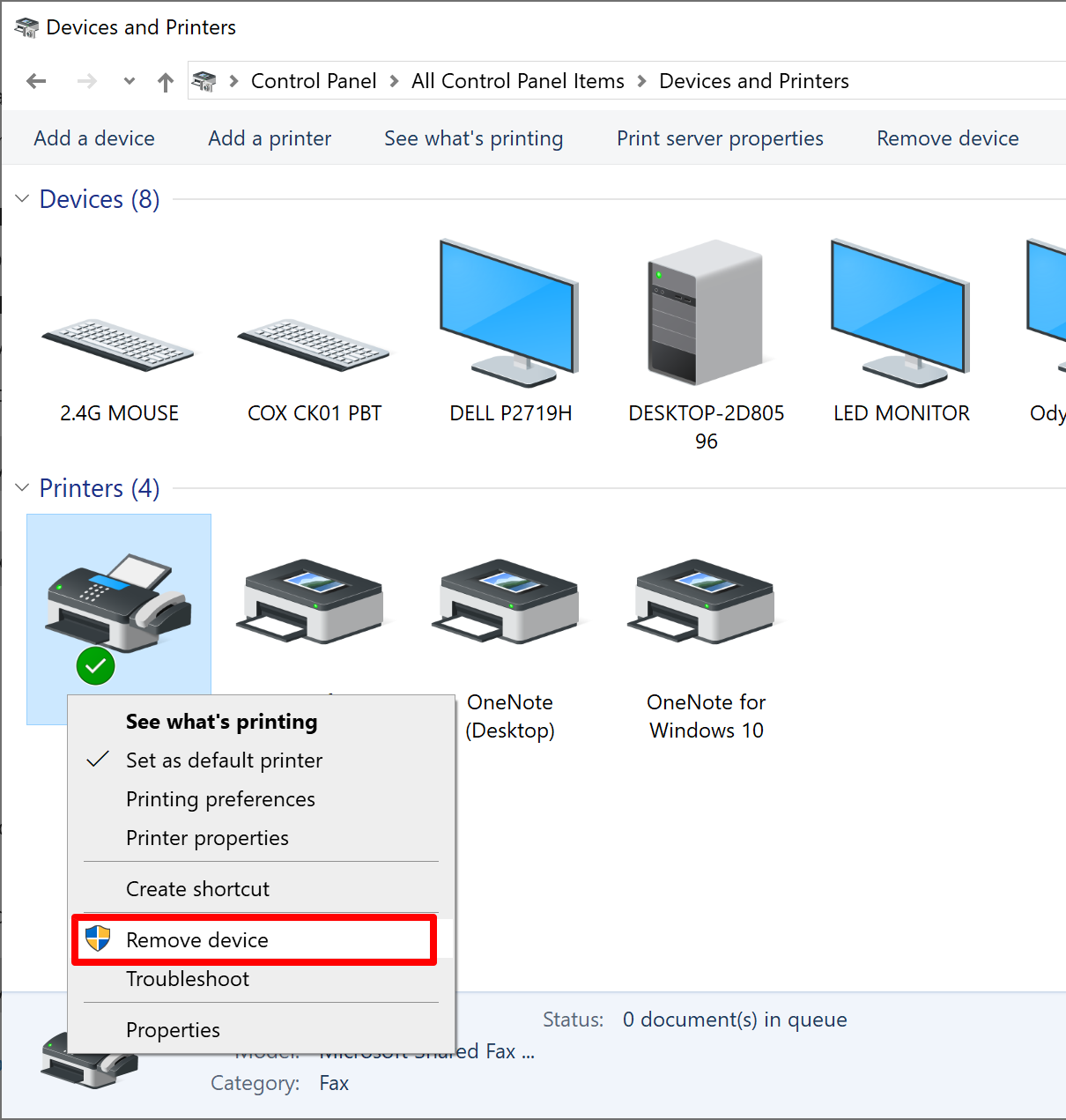
- Go to Control Panel > Devices and Printers > Right-click your printer > Remove device.
- Restart your computer to reset the connection.
- Reinstall the driver from this page and reconnect your printer.
This process resolves most print failures effectively.
Frequently Asked Questions (FAQ)
A. Disconnect the power, press the power button multiple times to discharge residual electricity, then reconnect the power.
A. Right-click the installer and select “Run as Administrator” to resolve permission issues.
A. Try manually updating the driver via Device Manager or reconnecting the printer cable.