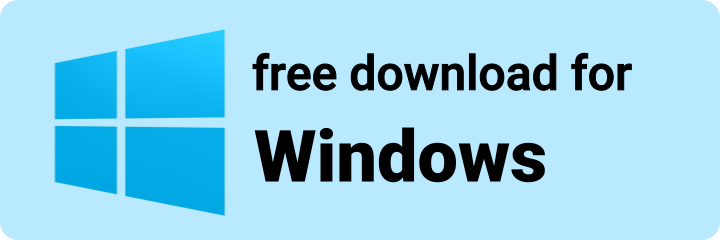bizhub 266 Driver Download – Universal PCL6 & PC-FAX Installer for Windows

bizhub 266 Driver Download
Download official Konica Minolta drivers for bizhub 266 including the universal PCL6 and PC-FAX modules. Compatible with Windows OS and includes step-by-step installation.
bizhub 266 Driver for Windows
Konica Minolta provides a universal PCL6 driver suitable for the bizhub 266 printer.
Ideal for basic and advanced printing on Windows platforms.
- Installer Type: Universal PCL6 Driver
- Supported OS: Windows 11 / 10 / 8.1 / 7
bizhub 266 Fax Driver
Install the PC-FAX driver to enable fax sending directly from your PC using the bizhub 266.
- Type: Universal PC-FAX Driver
- Compatibility: Windows 11 / 10 / 8.1 / 7
How to Install the Driver
Before installation, remove previous versions of the bizhub 266 driver and disconnect the USB connection.
- Download and unzip the driver package above.
- Run the installer and proceed with on-screen instructions.
- Reconnect the printer and print a test page once done.
Can’t Print Even After Installing the Driver?
Having trouble printing with your bizhub 266? Try the steps below:
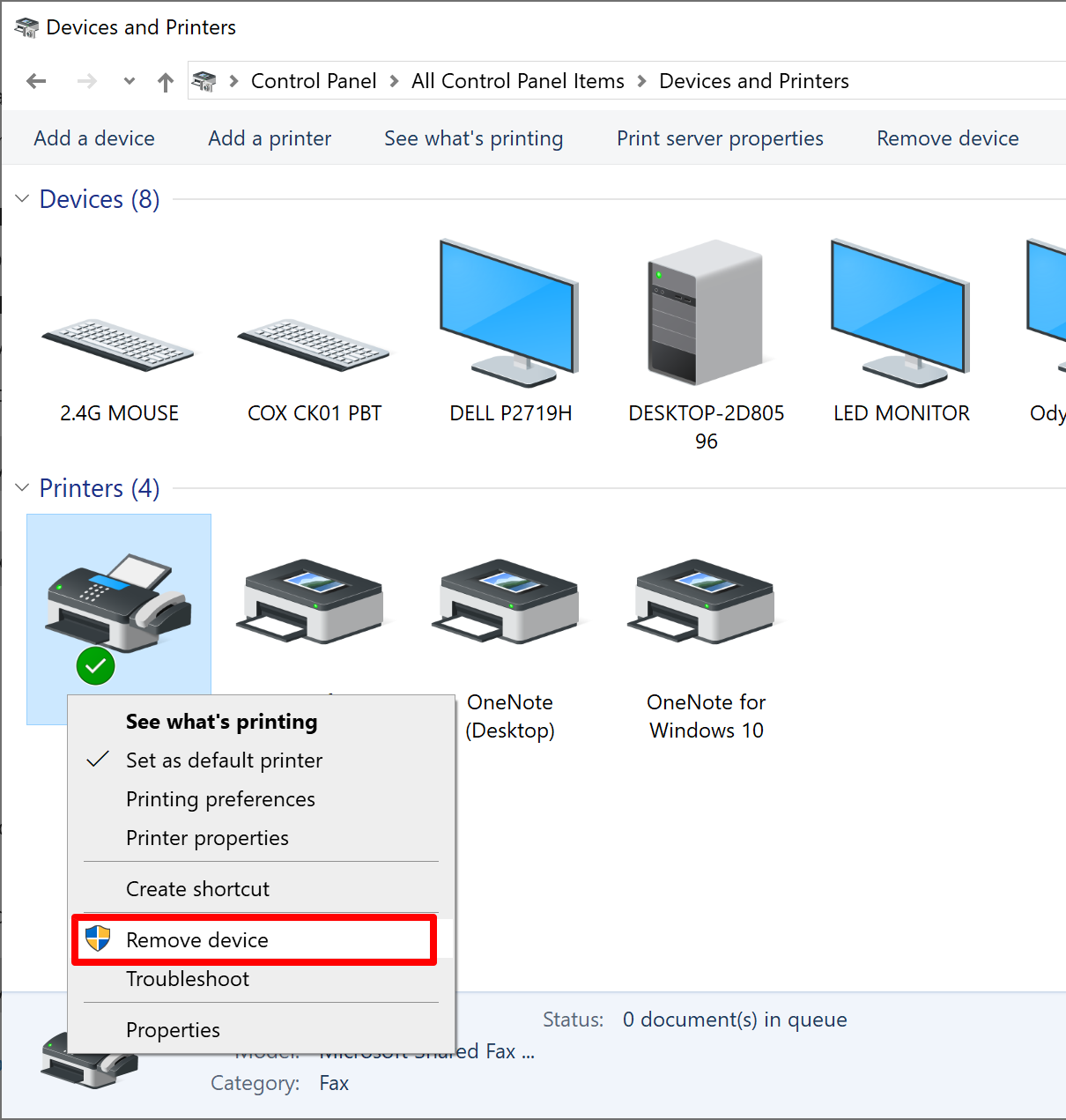
- Control Panel > Devices and Printers > Right-click bizhub 266 > Remove device
- Restart your PC
- Install the correct driver from the links above
This solves most printing-related issues for this model.
Frequently Asked Questions (FAQ)
Q. Installation failed or didn’t start?
A. Right-click the setup file and run as Administrator.
A. Right-click the setup file and run as Administrator.
Q. Printer not detected?
A. Try another USB port and reinstall the driver manually if needed.
A. Try another USB port and reinstall the driver manually if needed.
Q. No response from printer?
A. Power off the printer, unplug, press the power button 3~5 times, replug and retry.
A. Power off the printer, unplug, press the power button 3~5 times, replug and retry.