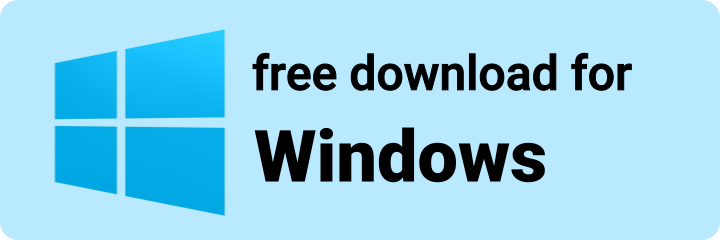bizhub 236 Driver Download – GDI & Fax Driver for Windows Setup

bizhub 236 Driver Download
Download official Konica Minolta drivers for bizhub 236. Includes GDI printer driver and PC-FAX driver for seamless installation on Windows.
bizhub 236 Driver for Windows
Konica Minolta provides a GDI driver package for bizhub 236.
Compatible with Windows 7/8.1/10/11 and supports 32bit systems.
- Installer Type: GDI Auto-installation package (EXE)
- Supported OS: Windows 11 / 10 / 8.1 / 7
bizhub 236 Fax Driver
This is a dedicated PC-FAX driver for the bizhub 236 model.
- Type: PC-FAX Driver
- Compatibility: Windows 11 / 10 / 8.1 / 7
How to Install the Driver
Before starting the installation, please ensure that any previously installed drivers for bizhub 236 have been removed. Also, make sure to disconnect the printer from your PC if it’s currently connected via USB cable.
- Run the downloaded installer.
- Follow the wizard instructions and proceed with “Next”.
- Connect your printer and print a test page after completion.
Can’t Print Even After Installing the Driver?
If your bizhub 236 is not printing after installation, try the steps below:
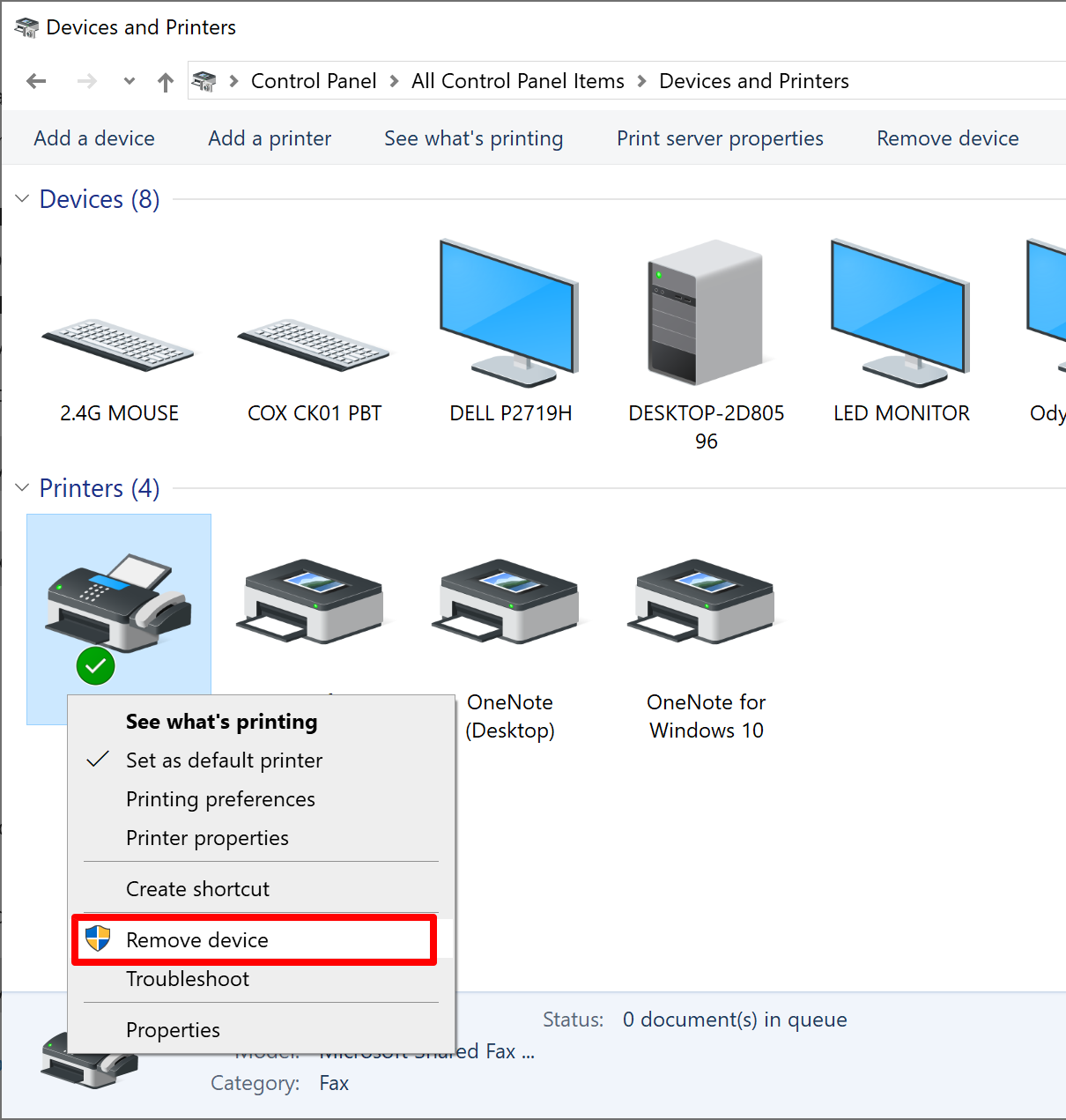
- Go to Control Panel > Devices and Printers > Right-click bizhub 236 > Remove device
- Reboot your computer.
- Reinstall the driver you downloaded above.
This resolves most printing-related errors.
Frequently Asked Questions (FAQ)
Q. The installer throws an error.
A. Right-click the downloaded file and choose “Run as Administrator”.
A. Right-click the downloaded file and choose “Run as Administrator”.
Q. The printer isn’t detected after installation.
A. Check the printer section in Device Manager and try updating the driver manually.
A. Check the printer section in Device Manager and try updating the driver manually.
Q. The printer is not turning on or isn’t recognized after connecting.
A. Unplug the printer’s power cable completely. Then, press the power button several times to discharge any remaining electrical charge in the internal circuit.
Once done, reconnect the power cable and try reinstalling the driver.
A. Unplug the printer’s power cable completely. Then, press the power button several times to discharge any remaining electrical charge in the internal circuit.
Once done, reconnect the power cable and try reinstalling the driver.