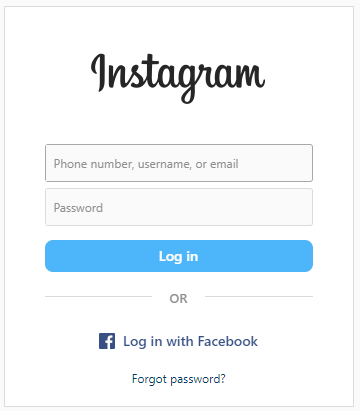Have you noticed unusual activity on your Instagram account? Performing an Instagram Login History Check is an essential step to ensure your account is secure and identify any unauthorized access. By understanding how to monitor your login activity, you can quickly act against potential breaches and protect your personal information.
This guide will walk you through the process of checking your Instagram login history, interpreting the information, and taking preventative measures to keep your account safe.
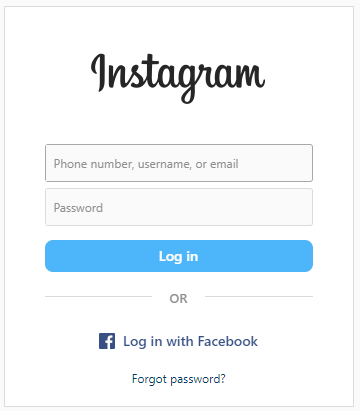 |
1. What is an Instagram Login History Check?
An Instagram Login History Check allows you to view the locations, devices, and times where your account has been accessed. This feature is designed to help users:
- Detect unauthorized logins.
- Identify suspicious activity.
- Manage devices logged into your account.
Instagram’s login history is a powerful tool for maintaining account security and preventing unauthorized use of your account.
2. How to Check Your Instagram Login History
Follow these simple steps to view your Instagram login activity:
Step 1: Open Instagram Settings
- Open the Instagram app on your device.
- Go to your Profile by tapping the icon in the bottom right corner.
- Tap the Menu (three lines in the top right corner) and select Settings.
Step 2: Navigate to Security
- In the Settings menu, select Security.
- Tap Login Activity to see all active login sessions.
Step 3: Review Login Details
- Instagram will display a list of devices, locations, and timestamps of recent logins.
- Look for any unfamiliar devices or locations.
Step 4: Take Action if Necessary
- Log out of Unknown Devices: If you see a suspicious login, tap the three dots next to the session and select Log Out.
- Change Your Password: To secure your account further, update your password immediately.
3. Why Monitoring Instagram Login History is Crucial
Understanding your login history is critical for maintaining account security. Here’s why:
- Early Detection of Hacking Attempts: Spotting unfamiliar logins can alert you to a breach.
- Device Management: Remove old or unused devices connected to your account.
- Location Awareness: Confirm that logins are happening only from places you trust.
4. How to Secure Your Instagram Account
Performing an Instagram Login History Check is just the first step. Strengthen your account security by following these additional measures:
Enable Two-Factor Authentication (2FA)
Two-factor authentication adds an extra layer of security by requiring a verification code in addition to your password.
To enable 2FA:
- Go to Settings > Security > Two-Factor Authentication.
- Select your preferred authentication method (SMS or authentication app).
Update Your Password Regularly
Use a strong password that includes:
- At least 8 characters.
- A mix of uppercase and lowercase letters.
- Numbers and special characters.
Beware of Phishing Scams
- Avoid clicking on suspicious links in emails or messages claiming to be from Instagram.
- Always verify the source before entering login information.
5. What to Do If You Detect Suspicious Activity
If your Instagram Login History Check reveals unusual activity:
- Change Your Password Immediately: Go to Settings > Security > Password and create a new, secure password.
- Log Out of All Devices: In the Login Activity section, log out of all active sessions.
- Report the Issue to Instagram: Navigate to Settings > Help > Report a Problem to notify Instagram of unauthorized access.
6. Tips for Regular Instagram Account Monitoring
To maintain security, make it a habit to:
- Check your login history once a month.
- Enable notifications for new logins (via Settings > Security).
- Regularly update your email and phone number linked to your account for password recovery.
Protect Your Account with Regular Instagram Login History Checks
Staying vigilant with an Instagram Login History Check is one of the best ways to ensure your account’s safety. By reviewing your login activity, enabling two-factor authentication, and updating your password regularly, you can effectively guard against unauthorized access.
Don’t wait for a problem to arise—take control of your account security today and keep your Instagram experience worry-free!