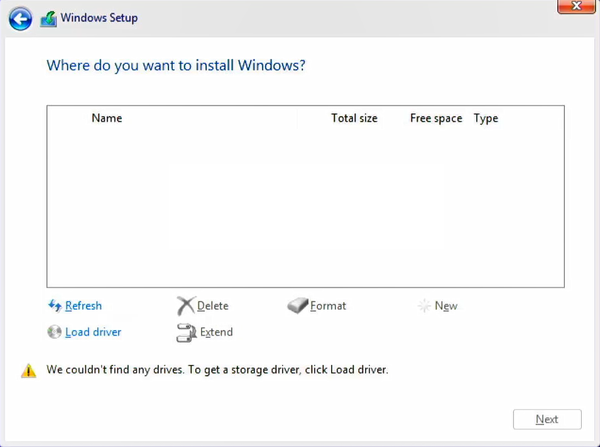If you’re installing Windows on an Intel 12th Gen computer and the SSD isn’t showing up during installation, don’t worry—you’re not alone. This issue commonly arises due to Intel Volume Management Device (Intel VMD) technology, which requires additional IRST (Intel Rapid Storage Technology) drivers for Windows to detect the SSD.
Here’s a simple step-by-step guide to resolve the “SSD Not Detected During Windows Installation on Intel 12th Gen” problem.
1. Why SSD is Not Detected During Windows Installation on Intel 12th Gen
Intel’s 12th Gen processors utilize Intel VMD technology to optimize storage management. While beneficial for performance, it prevents Windows installers from recognizing storage devices without the proper drivers.
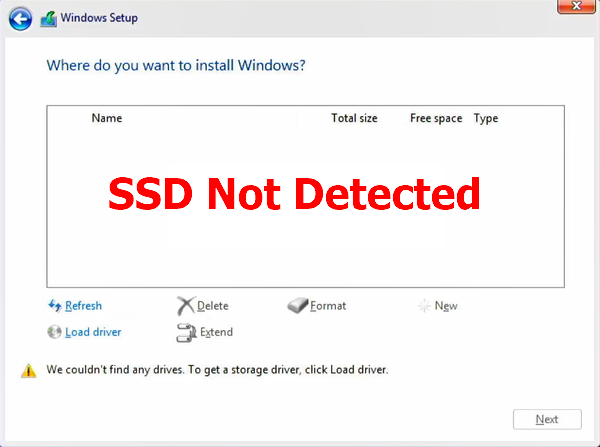
2. What You’ll Need
- A bootable Windows installation USB.
- IRST driver files (Download link provided below).
3. Steps to Fix the Issue
Step 1: Download and Prepare IRST Drivers
- Download the IRST drivers
12gen isrt Download
- Extract the driver files and copy them to your bootable Windows USB drive.
Step 2: Boot from the Windows Installation USB
- Insert the USB drive into your Intel 12th Gen PC.
- Boot into the Windows installer. Use the appropriate key (e.g., F12, ESC) to access the boot menu if needed.
Step 3: Load IRST Drivers
- When you reach the storage selection screen and no drives are visible, click Load Driver.
- Navigate to the IRST drivers on your USB and load them.
- The SSD should now appear.
Step 4: Complete the Installation
- Select your SSD, format it if necessary, and proceed with the Windows installation.
4. Tips for Avoiding This Issue
- Always use the latest BIOS version for your system.
- Confirm compatibility of the IRST drivers with your Intel 12th Gen chipset.
- Keep a backup of your important files before starting the installation.
Fix SSD Not Detected During Windows Installation on Intel 12th Gen
By following this guide, you can quickly resolve the “SSD Not Detected During Windows Installation on Intel 12th Gen” issue and complete your Windows installation seamlessly. With the IRST drivers properly loaded, your SSD will be recognized, and you’ll avoid unnecessary troubleshooting.
Download the drivers now and get started:
12gen isrt Download