This is the official dedicated driver for the SL-M2070 printer. Compared to universal drivers, this specific driver offers greater print stability. It’s recommended to install the exact driver for your model whenever possible.
Compatible with all Windows versions: Windows 10, Windows 11, Windows 7, Windows Vista, and Windows XP — supporting both 32-bit and 64-bit systems.
The SL-M2070 is a monochrome multifunction printer with scanning and copying features, so both printer and scanner drivers are included.
SL-M2070 Driver Download
The SL-M2070 is a compact, budget-friendly laser printer with print, scan, and copy functionality. You can download the official drivers for both printing and scanning below.

Use the buttons below to download the official SL-M2070 printer and scanner drivers.
Installation Guide & Troubleshooting Print Issues
After downloading, run the installer and follow the on-screen steps to complete installation.
If your printer still doesn’t respond or paper jams during loading, follow the steps below to fix the issue.
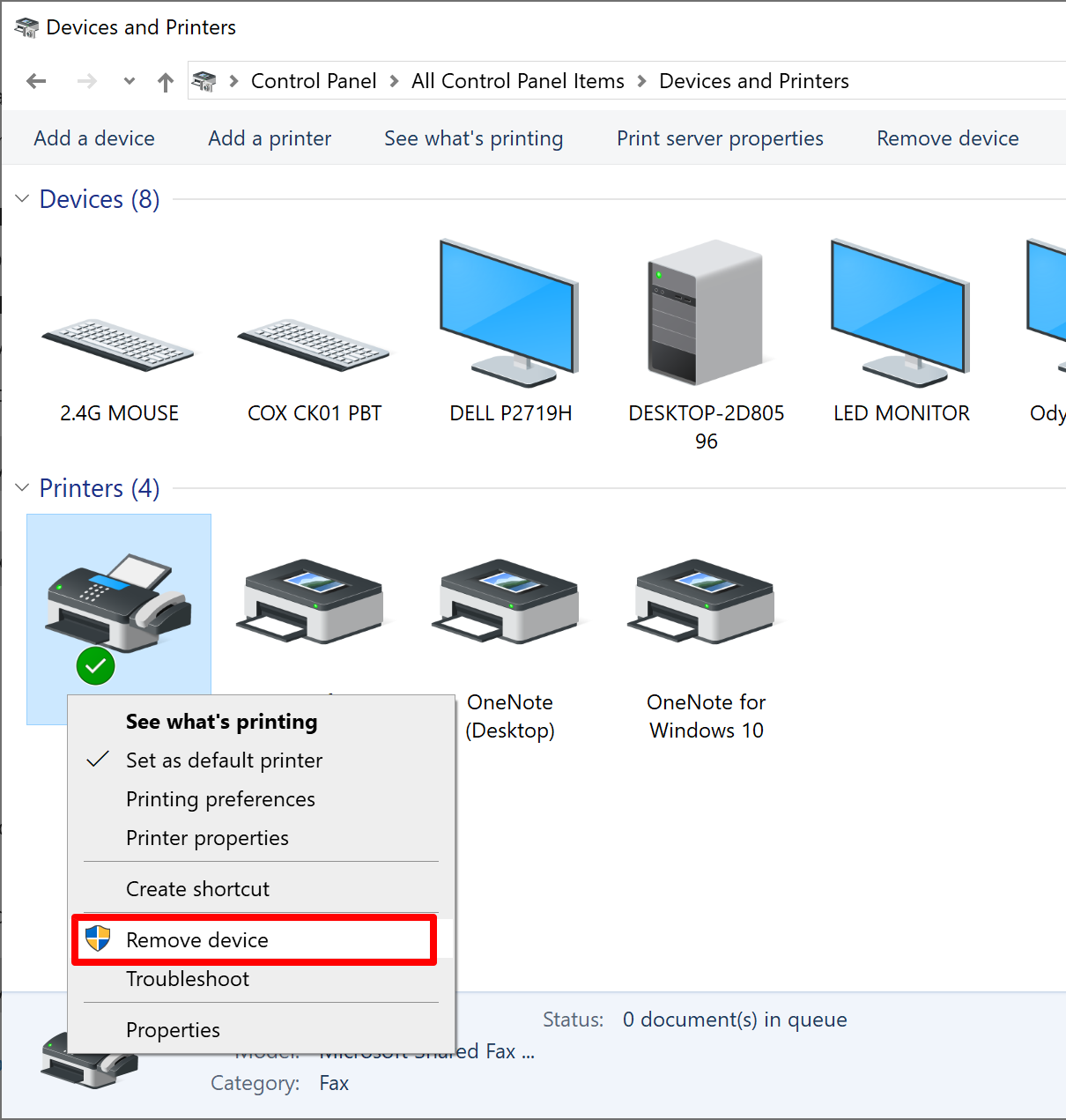
- ① Go to Control Panel > Devices and Printers. Right-click on SL-M2070 and select “Remove device”.
- ② Restart your computer.
- ③ Reinstall the driver using the download links above.
Following these steps usually resolves most printing issues.