The Samsung SL-M2071W driver ensures stable performance for your printer, offering better reliability than generic universal drivers.
It supports all Windows versions including Windows 11, 10, 7, and even XP — both 32-bit and 64-bit.
This model is a wireless monochrome laser multifunction printer with print, scan, and copy capabilities.
Download Samsung SL-M2071W Driver
The SL-M2071W is a wireless all-in-one monochrome printer ideal for home and office use. You can download the dedicated printer and scanner drivers below.

Click the buttons below to download the official print and scan drivers.
Installation Guide & Troubleshooting
After downloading, double-click the file to start the installation.
If printing fails or paper gets stuck, follow these troubleshooting steps:
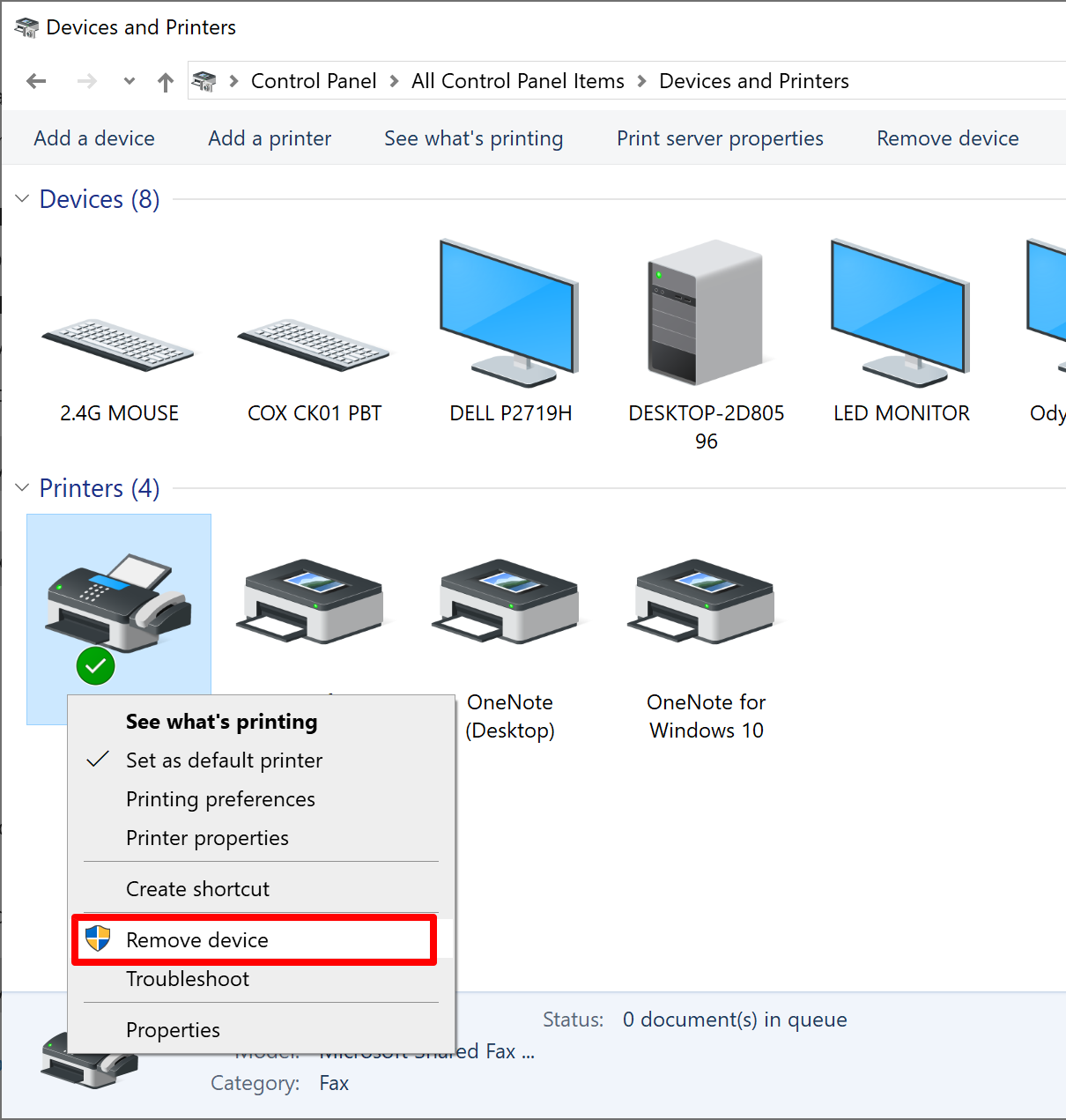
- ① Go to Control Panel > Devices and Printers, right-click your old SL-M2071W device, and select Remove device.
- ② Restart your computer.
- ③ Reinstall the driver from the links provided above.
These steps solve most printing issues effectively.