This is the official dedicated driver for the SL-M2020 printer. Compared to the universal driver, the dedicated one offers better printing stability. It is recommended to install the specific driver designed for this model for optimal performance.
Supports all Windows versions: Windows 10, Windows 11, Windows 7, Windows Vista, and Windows XP — compatible with both 32-bit and 64-bit systems.
The SL-M2020 is a monochrome laser printer without scanning functionality, so only the print driver is provided.
Download SL-M2020 Driver (Official)
The SL-M2020 is a compact monochrome laser printer. For stable and reliable printing, download the official Samsung driver using the link below.

Click the button below to download the official SL-M2020 printer driver.
How to Install and Fix “Not Printing” Issues
After downloading the file, open it and follow the installation instructions on-screen.
If the printer doesn’t respond after installation or the paper fails to load properly, follow the steps below to troubleshoot.
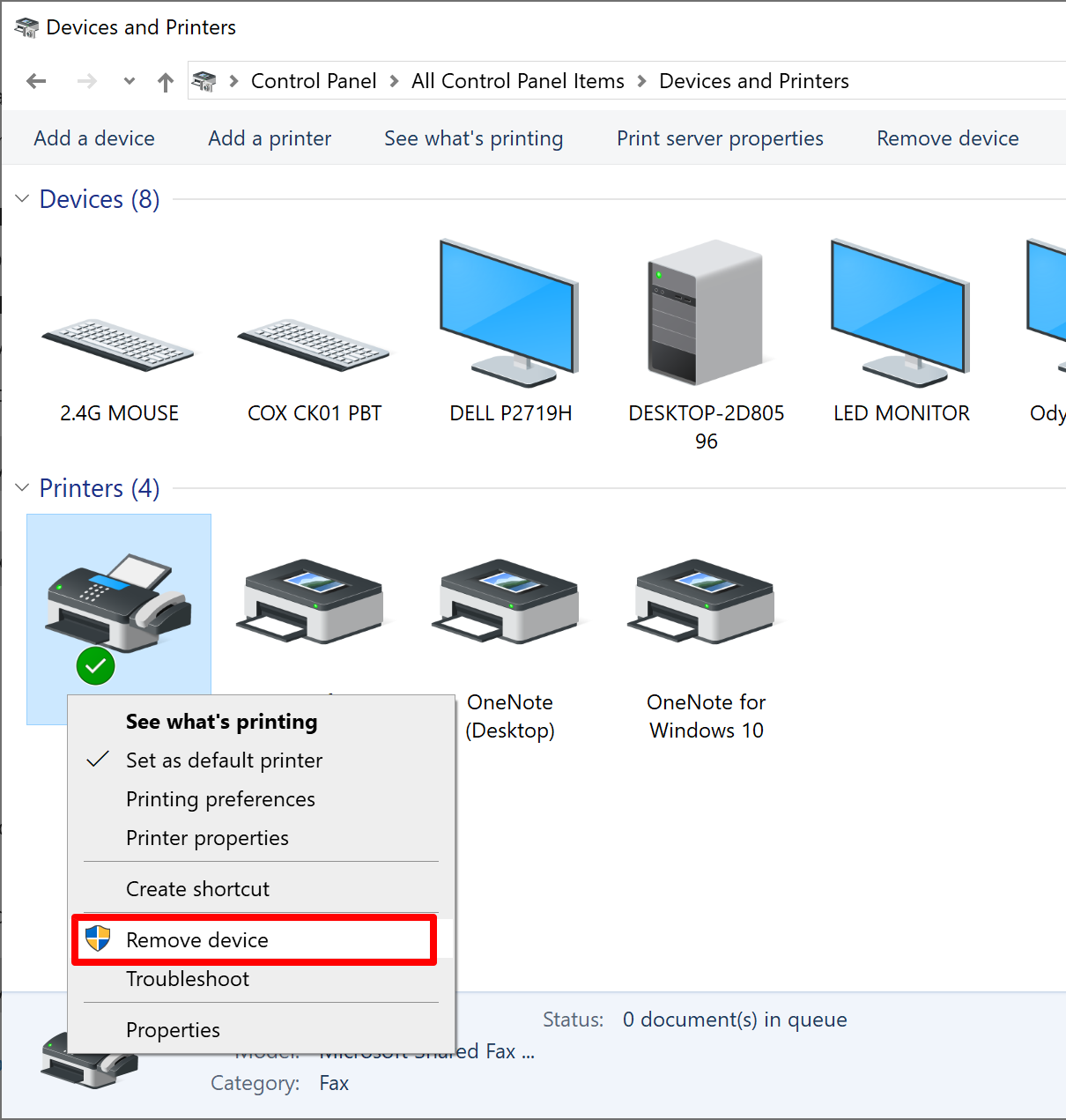
- ① Open Control Panel > Devices and Printers, right-click on SL-M2020, and choose “Remove device”.
- ② Restart your computer.
- ③ Reinstall the driver using the link above.
Following these steps usually resolves most printing errors.