TeamViewer is one of the most widely used remote control software in the world. Once installed, you can connect to another computer remotely without needing to register or log in — making it incredibly convenient. However, by default, TeamViewer generates a new password every time you launch the app. If you frequently connect to a family member’s PC, your office computer, or a secondary system, this can be frustrating. That’s where the **“fixed password” setting** in TeamViewer becomes extremely useful. Below, we’ll guide you step-by-step on how to set a permanent password, how to download the latest version of TeamViewer, and what to do if you don’t see the password setting option.
Download the Latest Version of TeamViewer
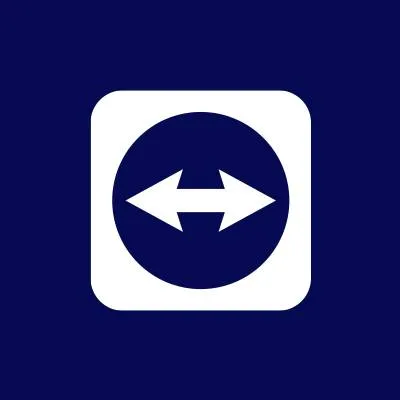
TeamViewer Installer (v15.65.6)
This is the full installer version of TeamViewer. It supports fixed password configuration for quick and repeated access. Free for personal use.
During setup, make sure to check both “I accept the EULA” and “I accept the DPA” to proceed with installation.
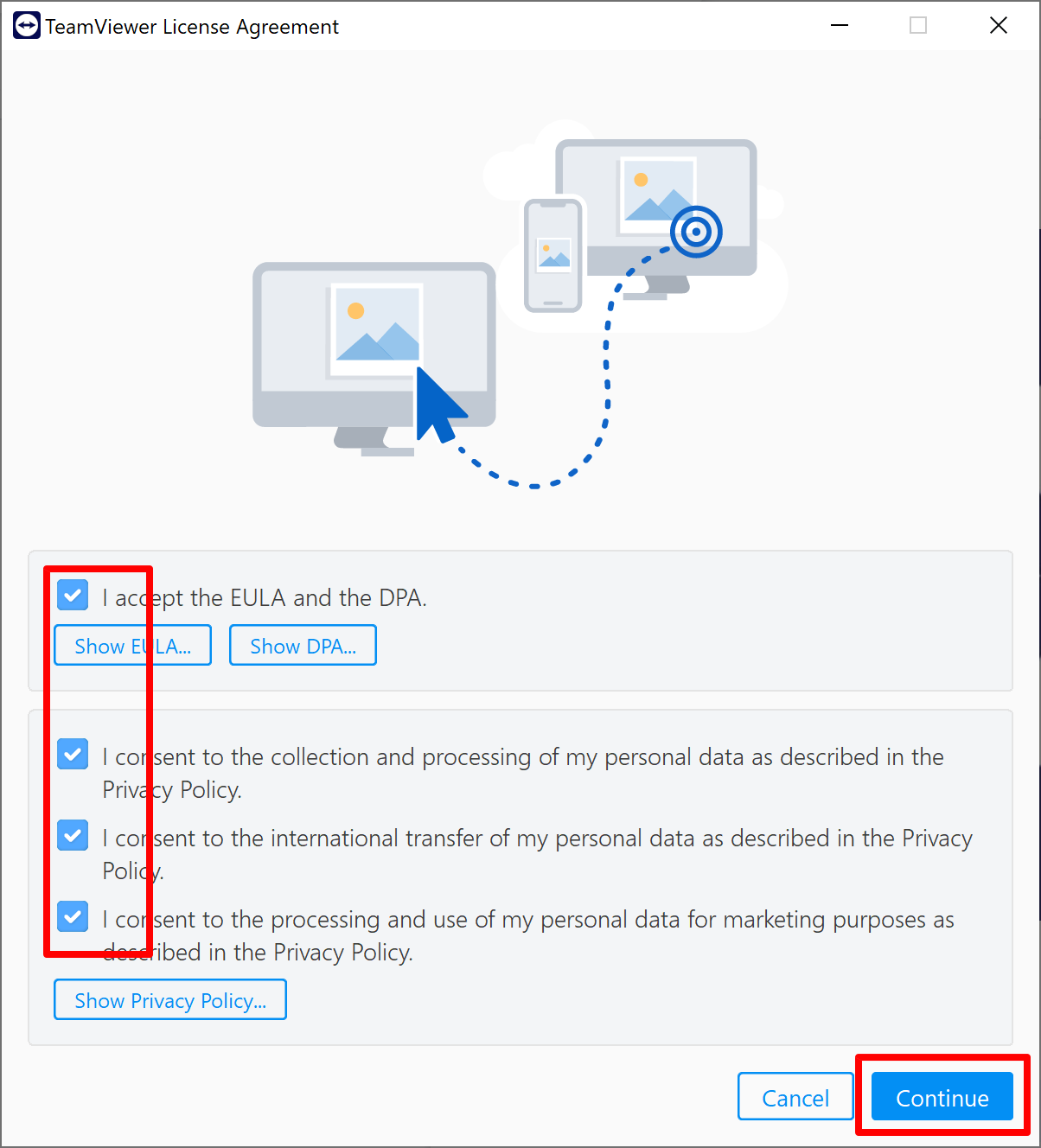
How to Set a Fixed Password in TeamViewer
After launching TeamViewer, click the gear icon (⚙️) in the top right corner to open settings.
In the settings window, select Advanced from the left menu.
Scroll down on the right until you see the Personal password field.
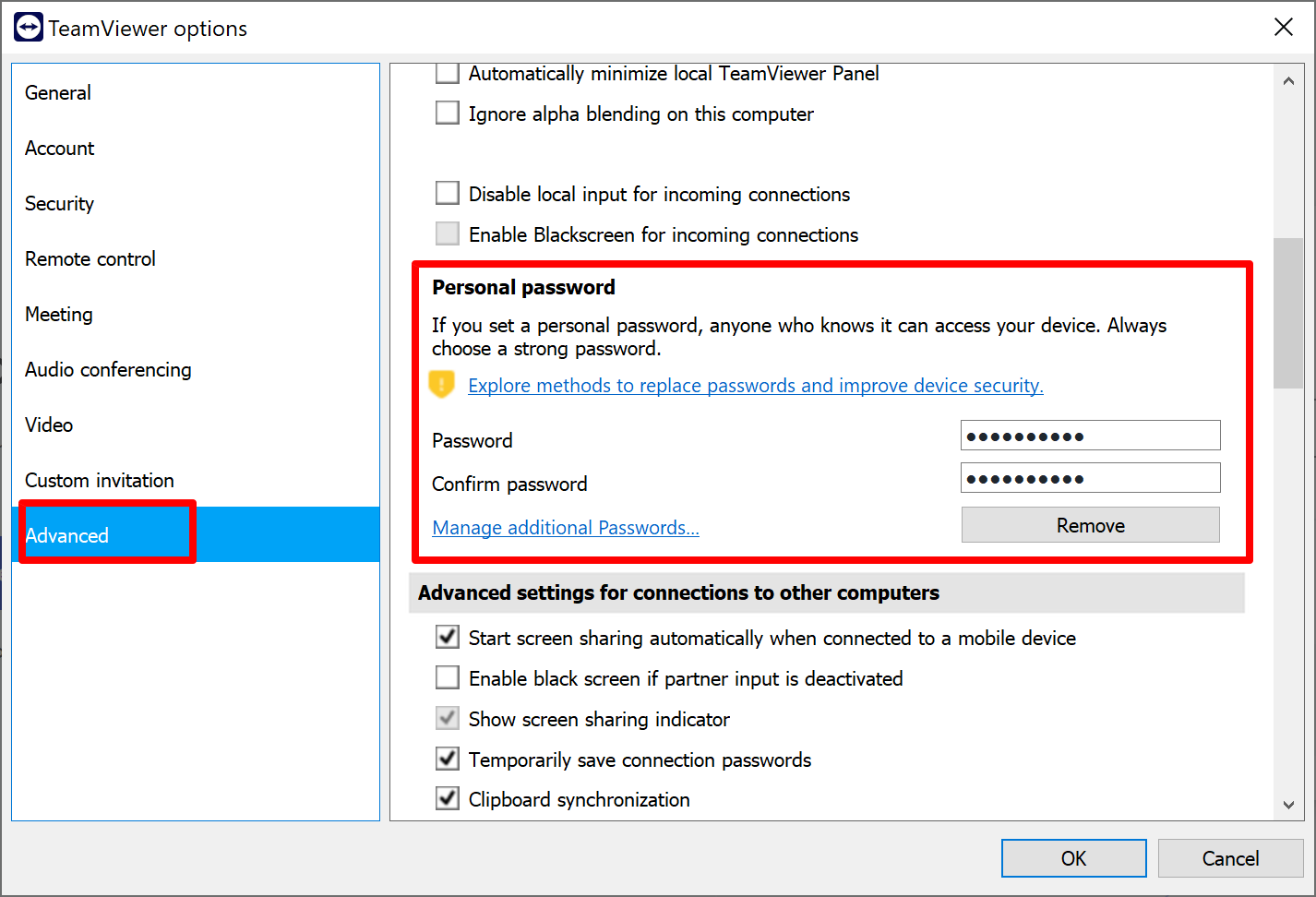
Enter your desired password there. Once saved, return to the main screen — you’ll see only the ID, and the password field will be hidden. This means the fixed password is now active.
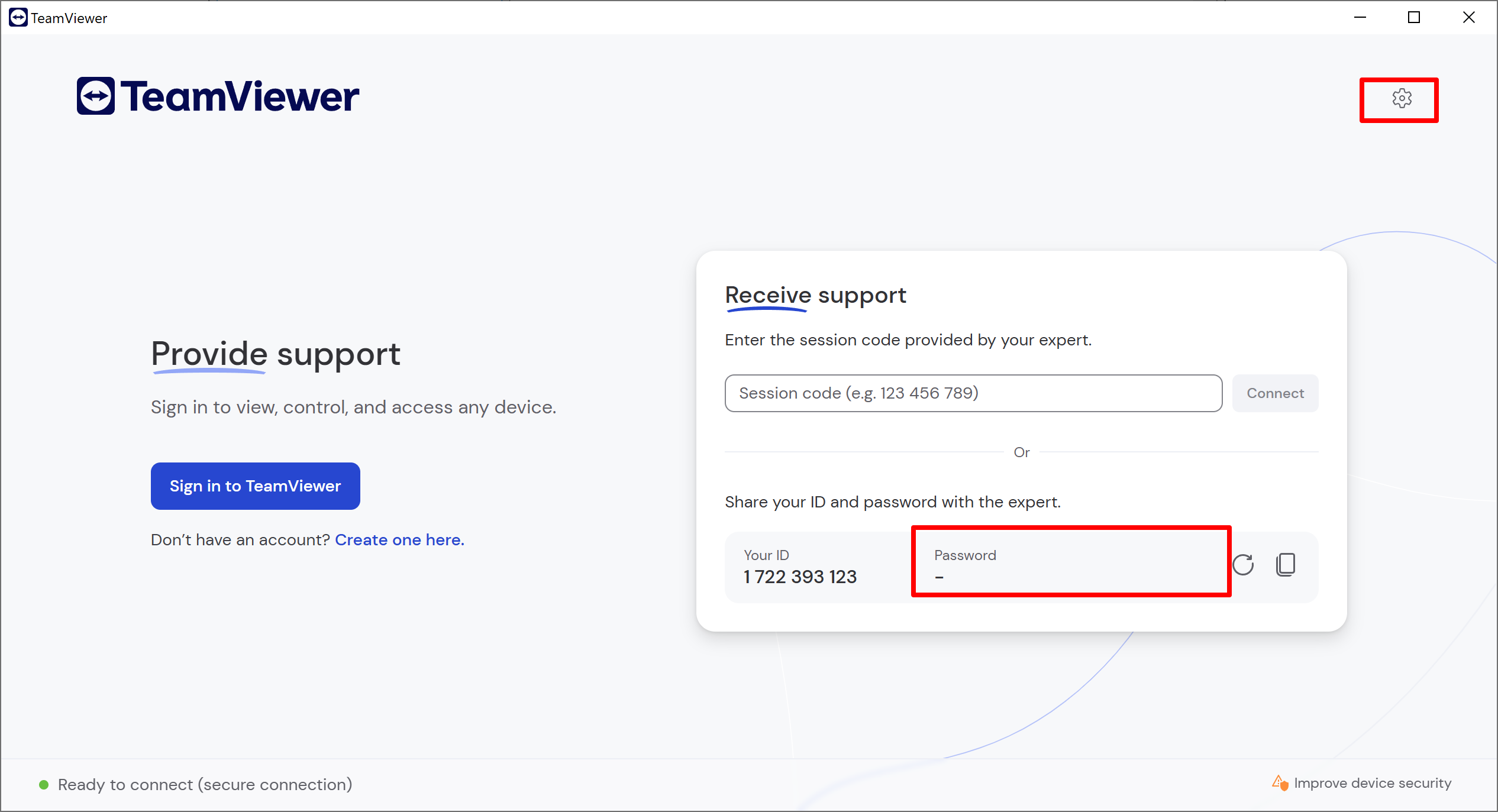
Frequently Asked Questions (FAQ)
Q. Why does the password change every time I open TeamViewer?
→ Because the fixed password option has not been configured yet.
Q. I don’t see the fixed password option — what should I do?
→ Try running TeamViewer as administrator. Right-click the icon → Select “Run as administrator”.
Q. Is it safe to use a fixed password?
→ Yes, as long as you use a strong password and only share it with trusted individuals.
The fixed password feature in TeamViewer is especially useful for repeated remote access scenarios such as:
- Remote server management
- Maintaining your main PC remotely
- Dual-PC setups for gaming or streaming
Once configured, it saves time by allowing instant access without re-entering new passwords each time — improving workflow and convenience.