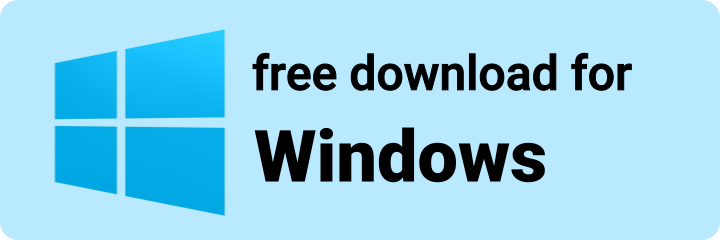Secure HDD SSD Wipe – Download WD Low-Level Format Tool for Complete Erasure
This is the WinDlg Hard Drive and SSD Secure Erase Tool.
It completely factory-resets your hard drive or SSD, making it impossible to recover data even with professional recovery tools.
WinDlg was originally developed by WD as a diagnostic tool for their hard drives,
but it’s extremely useful for securely erasing HDDs and SSDs back to factory settings.
This tool overwrites every sector with zeros,
which means once you run the WD Low Level Format tool, data recovery is impossible using any recovery software.
✔️ Be careful: once you perform a low-level format, the deleted data can never be recovered.
Key benefits of using the WinDlg low-level format tool:
-
- It’s free and supports all hard drives and SSDs, regardless of the manufacturer.
- Data cannot be recovered with recovery software.
- Perfect for securely wiping drives before selling or recycling your PC.
- Ideal for situations where legal or secure data erasure is required.
WD Low-Level Format Tool Download – Secure Erase Software for HDD & SSD
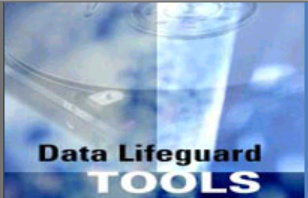 Secure, Unrecoverable Data Wipe
Secure, Unrecoverable Data Wipe
WD Low-Level Format Tool securely overwrites all sectors with zeros to completely factory reset hard drives and SSDs.
You can download the compressed file and install it by running WinDlg_v1_37. After installation, the tool is ready to use. You can download the installation file below.
👉 Download WD Low-Level Format WinDlg
How to Use the WD Low-Level Format WinDlg Tool
When you launch the program, it will display a list of all connected hard drives and SSDs.
If the disk is partitioned, all partitions will be deleted.
Select the drive you want to securely wipe, right-click, and choose “Run Diagnostics.”
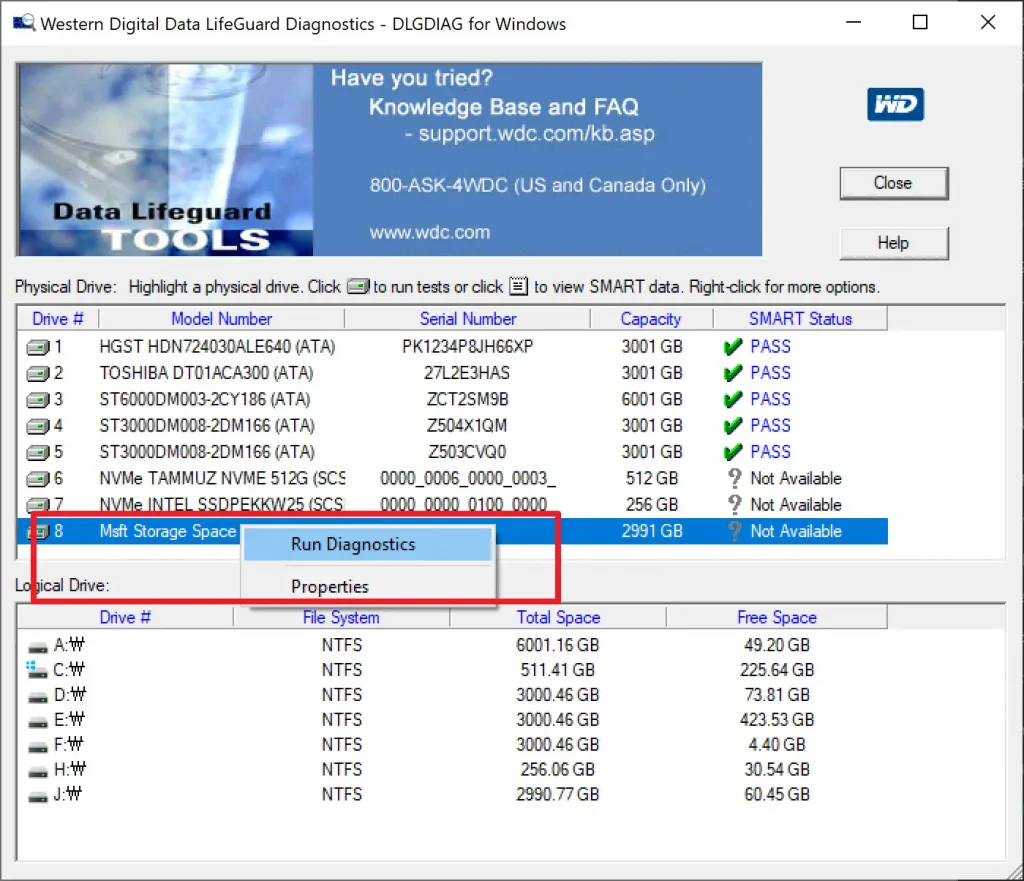
Click “Erase,” then confirm by selecting OK.
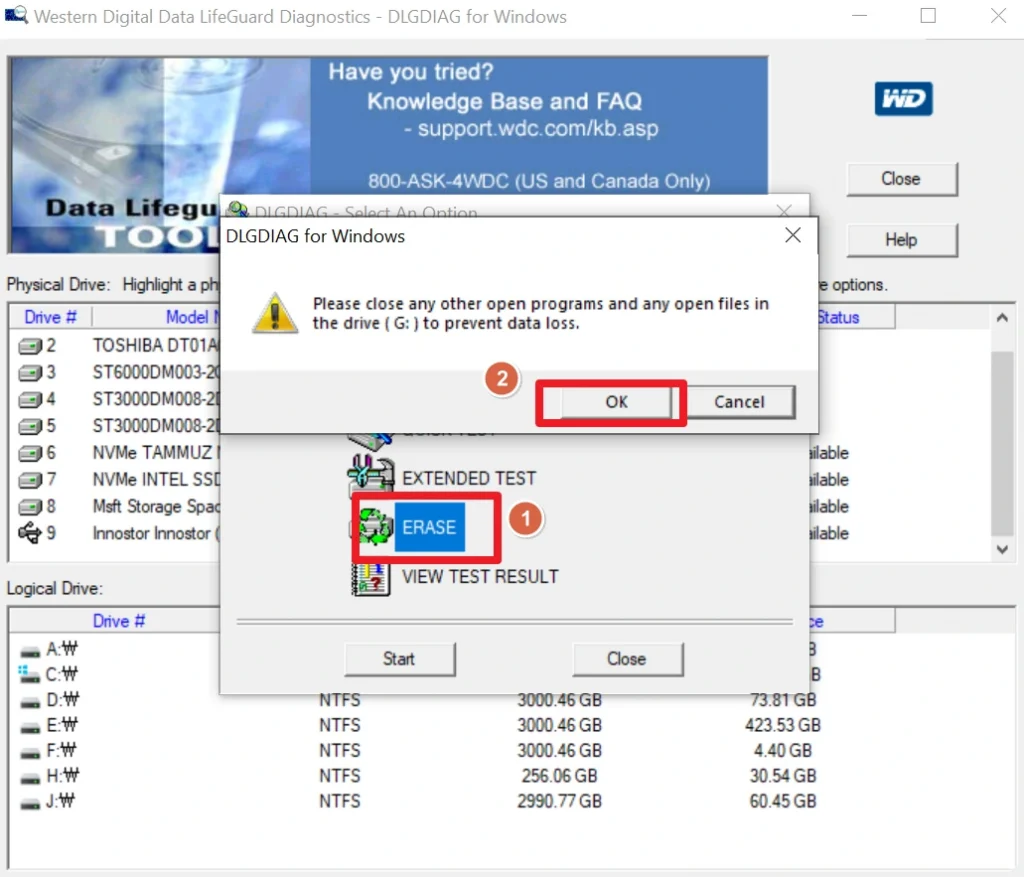
Important: Do not use “Quick Erase”—you must select “Full Erase.”
A quick erase is similar to a standard format. To ensure the data is completely unrecoverable, always perform a full erase, even if it takes more time.
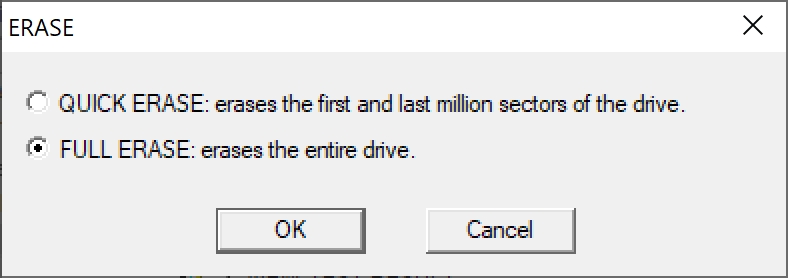
The entire disk will be securely low-level formatted and unrecoverable by any recovery software.
Note that the physical disk itself is not damaged; only the data is erased. The drive can be reused as a blank storage device.
How to Reinitialize the Disk After Low-Level Formatting
After a low-level format, the drive will no longer appear in “This PC.”
Here’s how to reinitialize the disk for reuse.
Press Windows Key + R 👉 Type compmgmt.msc to open Disk Management.
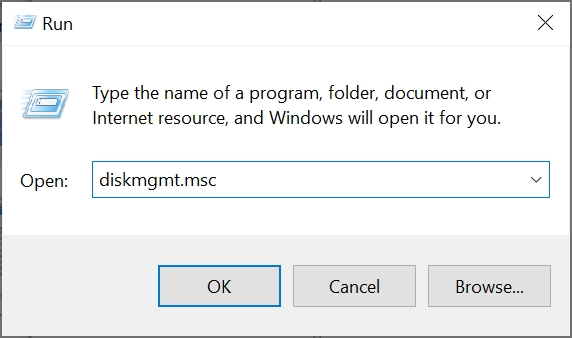
Find the correct disk:
-
If it shows as ‘Not Initialized,’ right-click and select Initialize Disk
-
Choose MBR or GPT → Confirm
After this, the hard drive is ready for use again as a factory-reset storage device.
Why We Recommend the Free WinDlg Low-Level Format Tool
Standard Windows formatting makes it easy to recover data if someone tries.
If you want to sell your PC or need to completely destroy data for legal or personal reasons, a simple format is not enough.
To make recovery truly impossible, you need to perform a low-level format. However, finding reliable free software for this is not easy.
Recently, WD removed this program from their official website and replaced it with a new version that supports only their branded drives.
This version of the tool is now outdated and difficult to find.
But it’s still one of the best tools for secure, unrecoverable low-level formatting, so we highly recommend downloading and using it if you need this function.