Easy Backup Program Download – Free Backup Software for Windows to Save Files and Create System Images Easily
‘Free Download Easy Backup full version standalone software for Windows PC.
Easy Backup 12.6 helps you back up personal files or your entire system with just a few clicks—no technical knowledge required.
Free Backup Software for Everyone – Easy Backup
Easy Backup is a user-friendly, lightweight backup tool
that allows anyone to protect their important data—photos, documents, music, system files—
either manually or automatically, to external drives or USBs.
Whether you’re a home user, student, or office worker,
this software makes data backup and recovery as simple as it gets.
1️⃣ How to Download and Install Easy Backup
Click the link below to download the latest version:
Unzip the file → Run the installer → Start backing up in minutes
The program is about 41MB in size and installs quickly.
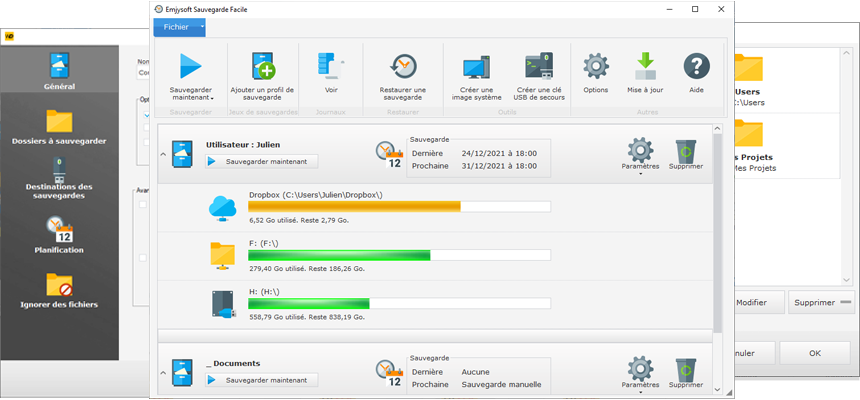
2️⃣ Key Features
➀ File Backup – Automatically save photos, documents, music, and videos to external drives
➁ Full System Image Backup – Clone your Windows OS, settings, and programs into a recoverable image
➂ Create a Rescue USB – Make a bootable USB for system recovery if your PC fails to boot
➃ Guided Wizard Interface – Easy-to-follow steps make it beginner-friendly
➄ Two Modes Available
– **Easy Mode**: Quickly back up all files to an external drive
– **Advanced Mode**: Includes system image, rescue USB, and scheduling
➅ Built-in Video Tutorials – Learn how to use the tool directly from the help section
3️⃣ Use Cases
– 🧑💼 Office Workers
Automatically back up work files to an external drive to avoid data loss from hardware failure
– 🎓 Students
Keep assignments, thesis, and project folders backed up in case of USB loss or PC crashes
– 🏠 Home Users
Secure family photos, personal documents, and financial records against ransomware or accidental deletion
– 🧑🔧 IT Professionals
Use full system images to restore a computer to its previous state after testing or OS failure
✅ Conclusion
Easy Backup is a simple yet powerful backup solution
designed for everyday users who want to protect their data without complexity.
Back up your files, clone your system, create a rescue USB,
and restore everything in case of failure—all with minimal effort.
If you’re looking for a **free, easy-to-use, and reliable backup tool**,
Easy Backup is an excellent choice.