Bulk Image Downloader – Download All Images from Any Webpage Instantly
Want to download all images from a webpage in one click?
This lightweight bulk image downloader lets you grab every image from any URL—quickly and without installation.
Installing browser plugins is one way to do it, but those can slow down your browser or create security concerns.
No complex setup needed—just enter a minimum image size, choose a save folder, and you’re ready to go!
Live download progress is displayed at the bottom, making the tool very user-friendly.
Download Url Image Downloader
How to Use
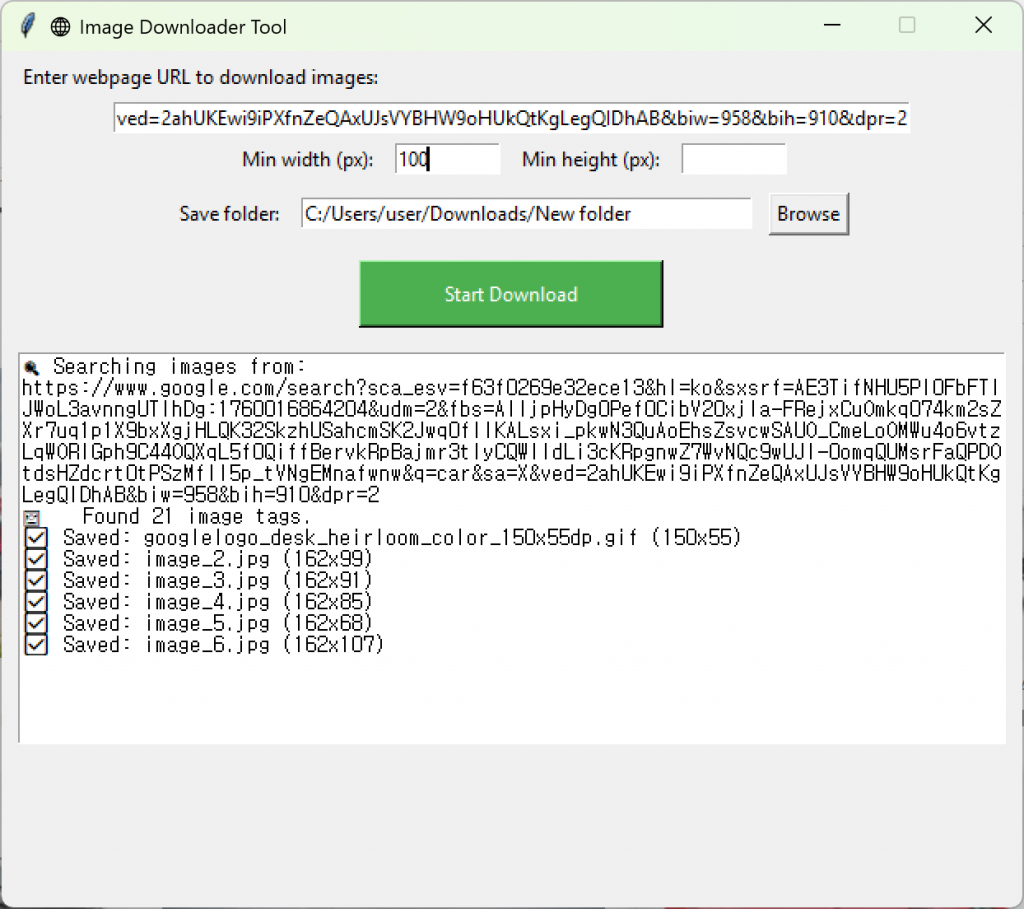
-
Copy the webpage URL and paste it into the input field at the top
-
Enter the minimum image size (px) (e.g., only download images 300x300px or larger).
You can input either width or height alone. -
Select the save folder
-
Click the [Start Download] button
💡 You’ll see real-time progress of the download at the bottom window.
Conclusion
No need for complicated Chrome extensions—this tool lets you download all images from a website with just the URL, filtering by image size.
Lightweight, portable, and works without installation.
Highly recommended for designers, marketers, and bloggers who frequently work with images.