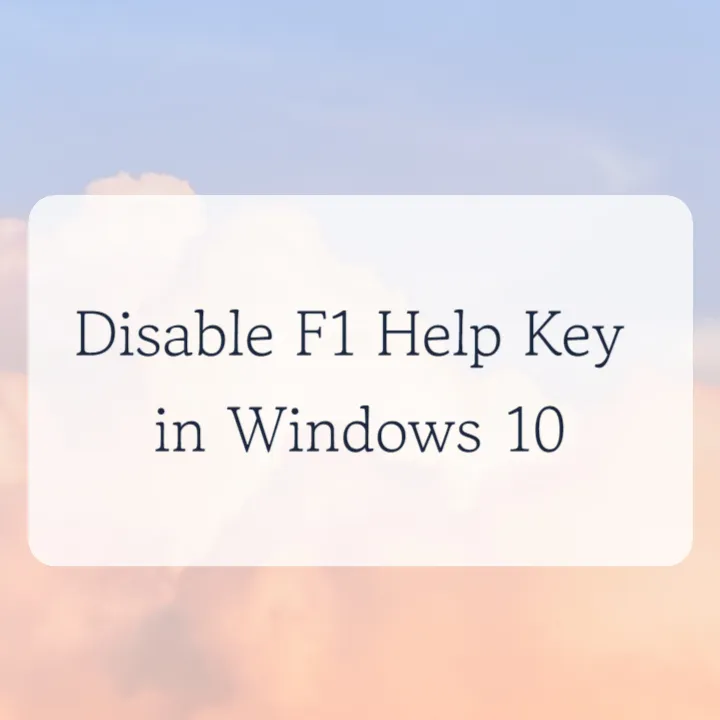Accidentally pressing the F1 key in Windows 10 can be frustrating, especially if it brings up the often-unwanted Help pane. Whether you’re trying to prevent interruptions or simply don’t use the feature, disabling the F1 Help Key can save you from unnecessary hassle. In this guide, you’ll find pre-built scripts that you can download and use to disable or restore the F1 Help Key in Windows 10.
Why Disable the F1 Help Key?
The F1 Help Key in Windows 10 is designed to open the Help Pane or Edge browser with support resources. While it might be useful for some, many users find it redundant or disruptive when accidentally triggered. Fortunately, disabling this function is quick and reversible with simple scripts.
Download Scripts to Disable F1 Help Key in Windows 10 or Restore It
- Disable F1 Help Key
Use the provided script to disable the F1 Help Key on your Windows 10 system. After running it, pressing the F1 key will no longer open the Help Pane or interrupt your workflow.
Disable F1 Help Key Download
- Restore F1 Help Key
If you change your mind, you can restore the F1 Help Key functionality using the restore script. This reactivates the Help Pane when the F1 key is pressed.
Restore F1 Help Key Download
How to Use the Scripts
- Download and Extract the ZIP File
- Click the download link for the script you need (disable or restore).
- Once downloaded, extract the contents of the ZIP file to a convenient location.
- Run the Script
- Right-click the desired script (
disable-f1.cmdorrestore-f1.cmd). - Select Run as administrator to execute the script.
- Right-click the desired script (
- Confirm the Change
- If prompted by Windows security, click More info and select Run anyway to proceed.
After running the script, test the F1 key to ensure it works (or doesn’t, if disabled) as expected.
Why Use These Scripts?
- Quick Setup: No manual steps like renaming files or editing folder options.
- Safe and Reversible: The restore script allows you to re-enable the F1 Help Key anytime.
- No Technical Expertise Needed: Just download, run, and enjoy the changes.
Whether you’re looking to disable or restore the F1 Help Key in Windows 10, these pre-built scripts make it simple and efficient. By eliminating interruptions from accidental key presses, you can focus on your tasks without distractions. If you ever change your mind, restoring the F1 Help Key is just as easy.
Let us know in the comments if you have any questions or need further assistance!