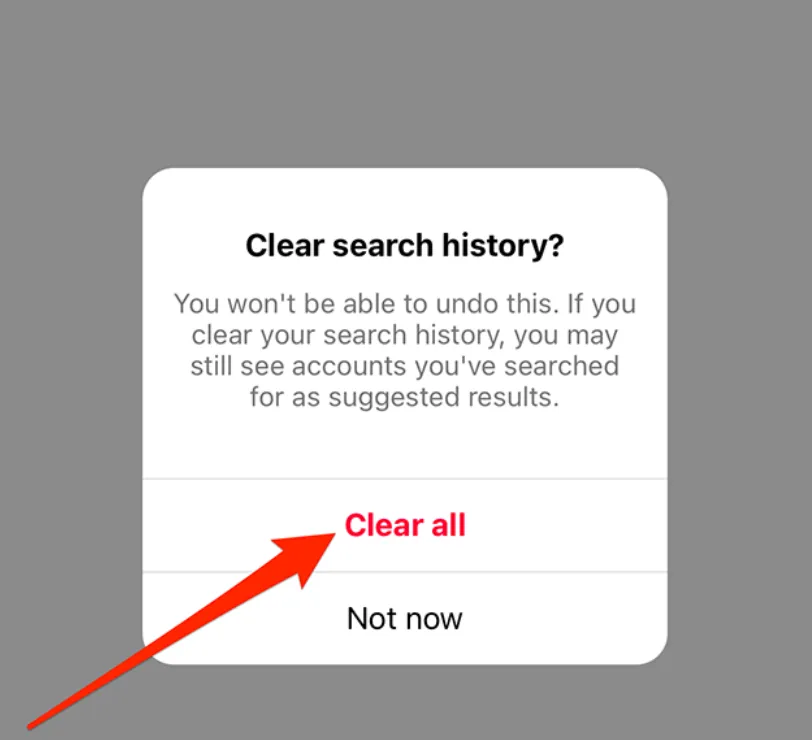Managing your Instagram login records is essential for maintaining privacy and ensuring account security. Over time, Instagram saves login sessions across devices, which can pose a risk if you’ve logged into a shared or public device. Clearing these login records not only protects your personal information but also ensures unauthorized users can’t access your account.
This guide will walk you through how to clear Instagram login records on both mobile and desktop devices.
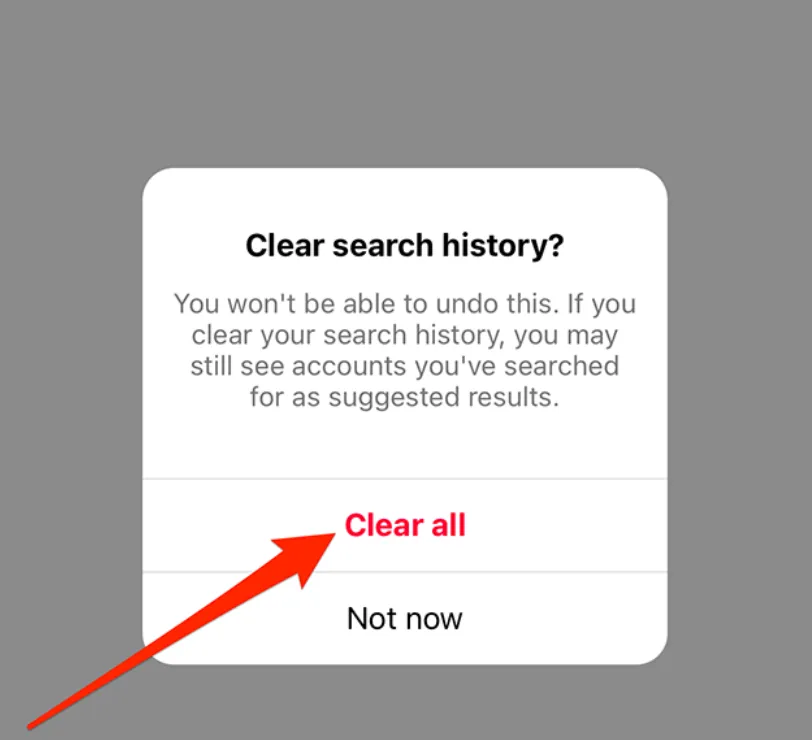 |
1. Why Should You Clear Instagram Login Records?
Clearing Instagram login records offers several benefits:
- Improved Security: Prevents unauthorized access to your account from devices you no longer use.
- Privacy Protection: Ensures your login details aren’t saved on public or shared devices.
- Account Management: Helps you keep track of active login sessions across devices.
Whether you’ve logged into Instagram on a friend’s phone or a work computer, removing login records is a good practice to maintain account safety.
2. How to Clear Instagram Login Records on Mobile
If you use Instagram on your mobile device, here’s how to clear login records step-by-step:
Step 1: Open the Instagram App
- Launch the Instagram app on your smartphone.
- Go to your profile by tapping the icon in the bottom right corner.
Step 2: Access Login Activity
- Tap the menu icon (three horizontal lines) in the top right corner.
- Select Settings > Security > Login Activity.
Step 3: Review and Remove Login Sessions
- You’ll see a list of devices and locations where your account is currently logged in.
- Tap the three dots next to any unfamiliar session and select Log Out.
Step 4: Clear Saved Login Info
- Return to Settings and navigate to Account > Logins.
- Toggle off the option to save login information if enabled.
- Log out of your account to complete the process.
3. How to Clear Instagram Login Records on Desktop
If you’ve used Instagram on a computer, follow these steps to remove login records:
Step 1: Open Instagram on Your Browser
- Visit instagram.com and log in to your account.
Step 2: Access Login Activity
- Click on your profile picture in the top right corner and select Settings.
- Navigate to Security > Login Activity.
Step 3: Review and Log Out
- You’ll see a list of active login sessions.
- Click the down arrow next to any unfamiliar session and select Log Out.
Step 4: Clear Browser Cache
- Go to your browser settings and clear cookies and cache.
- This ensures your Instagram login details are fully removed.
4. How to Remove Saved Login Information
Saved login details allow quick access to your account but can pose a risk if not managed carefully. Here’s how to clear them:
On Mobile
- When logging out of Instagram, you’ll see a prompt asking if you want to save login details.
- Select Not Now to avoid saving the information.
On Desktop
- Before logging out, uncheck the box for “Remember Me” on the login screen.
- Clear browser history to remove stored login credentials.
5. Tips to Secure Your Instagram Account
Clearing login records is just the start. Strengthen your account security with these tips:
- Enable Two-Factor Authentication (2FA):
Add an extra layer of security by requiring a code sent to your phone or email.- Go to Settings > Security > Two-Factor Authentication and follow the setup instructions.
- Update Your Password Regularly:
Use a strong password that includes uppercase, lowercase, numbers, and special characters. - Monitor Login Activity Frequently:
Regularly check the Login Activity section to ensure there are no unauthorized logins.
6. Why Regularly Clearing Instagram Login Records is Important
Neglecting to clear login records can lead to:
- Unauthorized Access: Forgotten login sessions on shared devices may allow others to access your account.
- Privacy Breaches: Saved login details can be exploited by cybercriminals.
- Account Management Issues: Keeping unnecessary sessions open can make it harder to detect suspicious activity.
Taking a few minutes to clear your login records helps prevent these risks and ensures your Instagram account remains secure.
Take Control of Your Instagram Login Records Today
Keeping your Instagram account safe starts with proper management of your login records. By following this guide to clear Instagram login records on mobile and desktop, you can protect your account from unauthorized access and maintain your privacy.
Don’t wait for a security breach to take action. Regularly monitor your login activity and implement strong security measures to ensure your Instagram experience remains worry-free.