LastPass – Free Password Manager with Auto Login and Cross-Device Sync
‘Free Download LastPass Password Manager – a free and secure password manager for Windows, macOS, and mobile devices. With just one master password, LastPass helps you manage all your logins, autofill credentials, and stay safe online.
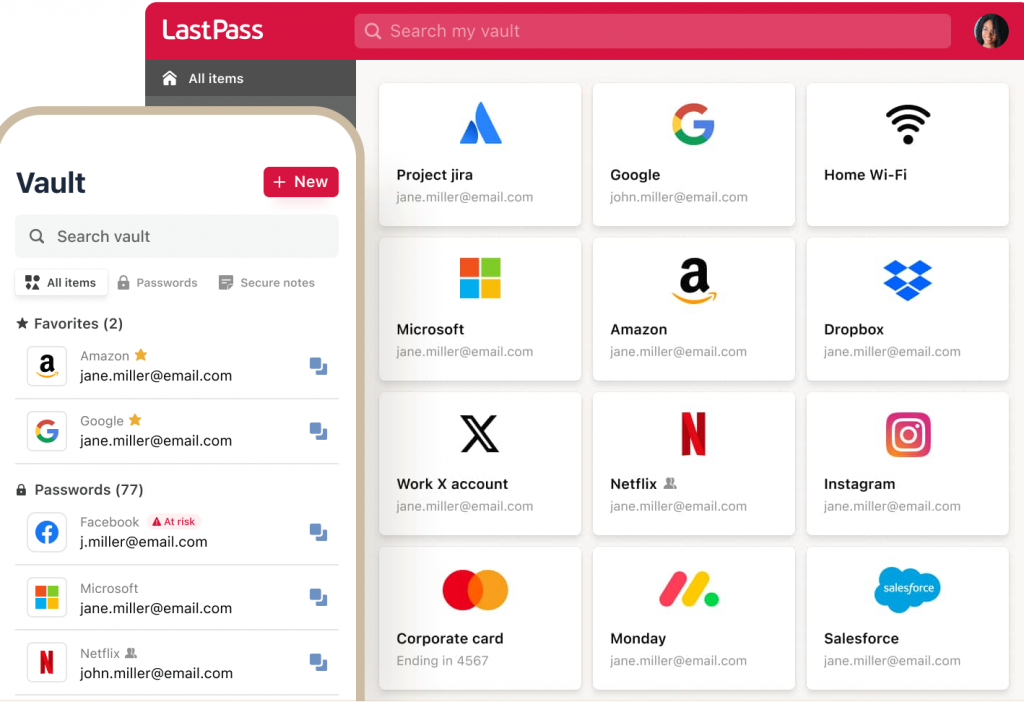
LastPass – The Last Password You’ll Ever Need
Tired of remembering dozens of passwords?
LastPass remembers them for you.
Save login credentials, generate secure passwords, and access them anytime, anywhere—from PC to phone—with one master password.
1️⃣LastPass Download and Install
Need macOS or mobile versions?
Visit the official website:
https://www.lastpass.com/
✔ Supported Browsers: Chrome, Firefox, Edge, Opera, Safari, Internet Explorer
✔ Installer: LastPassInstaller.exe
✔ Automatically installs browser extensions and prompts account creation
—
2️⃣ Key Features
➤ One Master Password – You only remember one, LastPass remembers the rest
➤ Password Generator – Create secure, unique passwords for every site
➤ Auto Login & Autofill – Instantly log in with stored credentials
➤ Cross-Device Sync – Access passwords on PC, phone, or browser
➤ Secure Sharing – Share login info with family or team securely
➤ Security Audit – Find weak, reused, or breached passwords
3️⃣ Real Use Cases
– Online Shopping – Auto-login to sites without typing credentials
– Unique Passwords for Every Site – Stop using the same password everywhere
– Access Passwords on Your Phone – Sync from desktop to mobile easily
4️⃣ Free vs Premium
✅ Free Version Includes:
– Unlimited password storage
– Auto login and autofill
– Password generator
– One-device access
🚫 Limitations:
Free version does not support **cross-device sync**.
To sync between PC and mobile, or access advanced features (2FA, dark web scan), consider **LastPass Premium**.
✅ Conclusion
LastPass is a smart, free solution to manage your digital life.
No more password reuse. No more password resets. Just install, log in, and let LastPass do the rest—securely and automatically.