How to Change Draw.io Background to Black + Windows Installer Download
If you are using flowcharts or mind maps, I recommend this free diagram tool, draw.io.
Draw.io is a free collaboration tool where you can easily create flowcharts, network diagrams, mind maps, electrical designs, and more visually.
It supports various diagram types, and what’s interesting is that it even has templates for mind maps, electrical diagrams, and network designs.
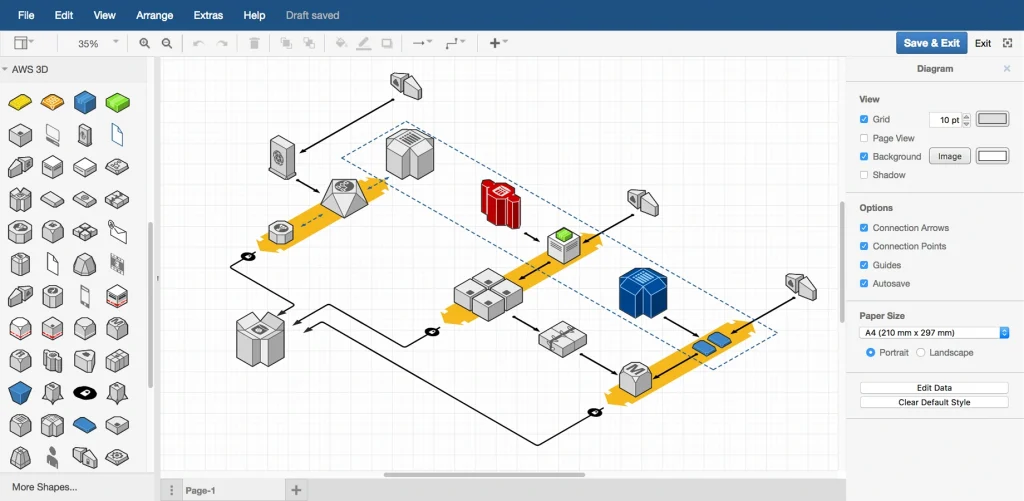
Draw.io Download – Free Diagram Tool
PC install, web app, and cloud – all supported
Draw.io supports flowcharts, mind maps, even electrical diagrams, and various templates.
It’s not just for PC installation. You can also use it directly in your web browser, which is really convenient.
Draw.io is easy to use – just download the installer and you can start right away.
👉 Download draw.io Windows Installer
Draw.io Example Diagrams Download
You can download example diagrams by category from the link below.
How to Change Draw.io Background to Black
When you run draw.io, on the right side, you can see the background option.
If you check the background, the color selection option will appear on the right.
If you don’t check it, the color option won’t show up.
If you change the background from white to black, it will apply the black background.
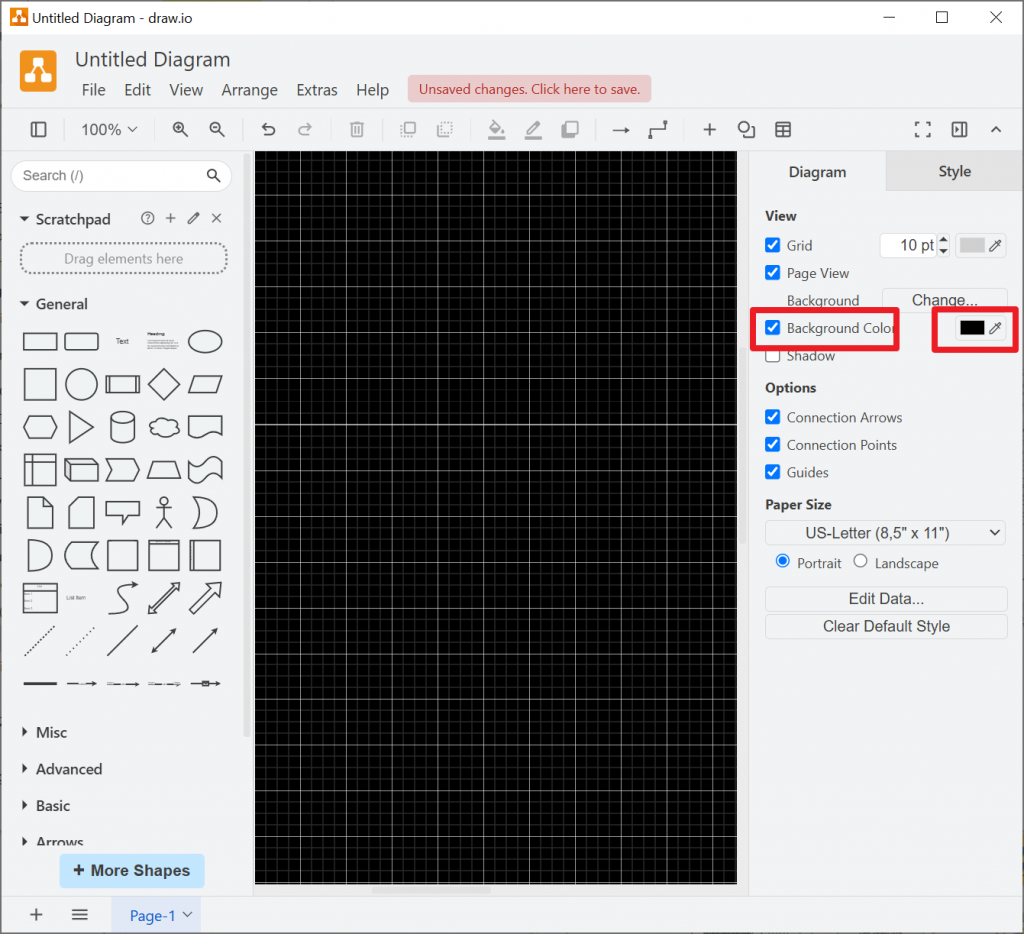
Conclusion – Draw.io is the Best Free Tool for Complex Diagrams
Draw.io is a free diagram tool that supports simple shapes, flowcharts, and even electrical designs.
It’s a must-have program when you need to create visual documents for meetings, presentations, or project explanations.
Draw.io Frequently Asked Questions (FAQ)
Q1. Is draw.io free?
Yes, draw.io is completely free. Anyone can use it – individuals, companies, or students – with no limits.
Q2. Do I need to install draw.io to use it?
No, you can use draw.io directly through your browser at https://app.diagrams.net. But if you install it on your PC, you can use it offline too.
Q3. Does draw.io support collaboration?
Yes, draw.io supports real-time collaboration with Google Drive, OneDrive, and more. It also integrates with tools like Confluence and Jira.
