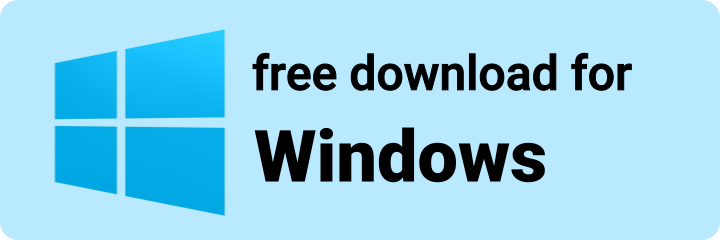3 Ways to Fix Random Freezing or Blue Screen on PC – Easy Memory Test Guide
Wander why your computer stops or shows a blue screen out of the blue?
Here are 3 ways to mend weird freezing or blue screen on a PC that really work. If your computer stops working all of a sudden once or twice each week, this guide will help you f͏ind what’s wrong and how to fix it quick.
It can be quite bothersome when your computer just shuts down all of a sudden, mainly after many hours of using it. Sometimes you turn it back on and everything looks okay, so you are left thinking if its a true issue or just a bug.
But here’s the deal, most of the time odd stops and blue screens are really caused by bad memory a RAM.
I will tell you why this occurs and what you can do for it.
Memory Issues Cause Over 80% of Random Freezing and Blue Screen Problems
Random Blue Screens Often Point to RAM Problems
If blue screens occur once or twice a week or randomly during the day, memory errors are the most likely cause.
RAM is accessed randomly during use. If the faulty section of RAM is used on that day, a blue screen will occur. If only healthy sections are used, the PC may appear to work fine for that session.
This can happen regardless of whether you have one or multiple RAM sticks.
Even if you have an 8GB memory stick, a faulty sector can cause freezing or blue screens whenever the system tries to access that area.
TM5 Memory Test – 3 Ways to Fix Random Freezing or Blue Screen on PC

Easily Test RAM with TM5 Memory Test Tool
The TM5 memory test tool can quickly detect memory issues that cause random blue screens or freezing. TM5 is excellent for catching major memory faults, though minor errors might not always be detected.
If you see errors like the image below after running TM5, it confirms that your memory has problems.
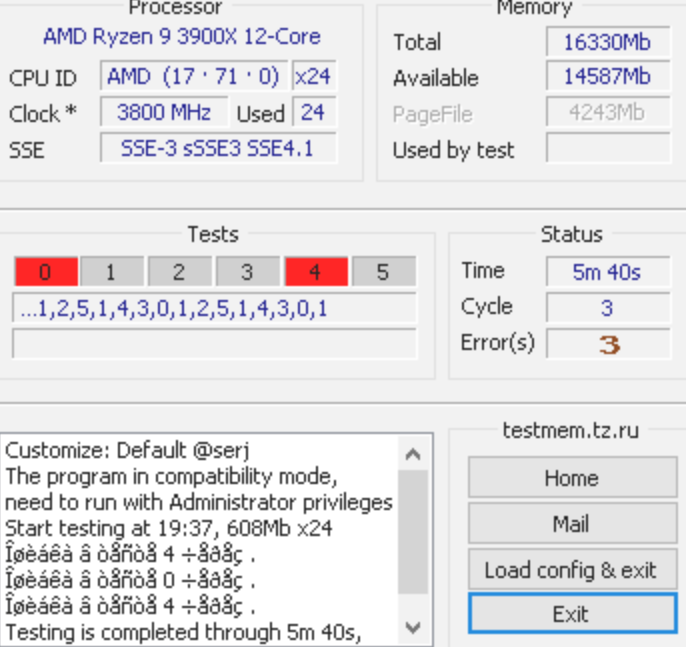
If TM5 shows errors, here are 3 ways to fix random freezing or blue screen on PC:
- Reseat your RAM in the same slot
- Move your RAM to a different slot
- Replace the RAM with a new one
Options 1 and 2 are similar, but if your motherboard has no spare slots, simply removing and reinstalling the RAM can sometimes solve the issue.
The best solution is to replace the memory with a new stick. However, always try reseating or changing slots first.
If the random freezing or blue screens still occur a few times per week or a few times per day even after reseating, replacing the memory is the most reliable fix.
👉 Download TM5 Memory Test Tool
3 Ways to Fix Random Freezing or Blue Screen on PC
These random freezes or blue screens are mostly caused by memory issues. Reseating or replacing the RAM will usually solve the problem.
If the blue screens only happen while gaming, the cause might be something else, like the GPU or power supply.
If blue screens or freezing occur randomly even while simply using Windows, running a memory test should be your first step.
If you experience random freezing or blue screen on PC, the TM5 memory test tool is highly recommended.